Lobbying Manual
Click Next. See Figure 25.
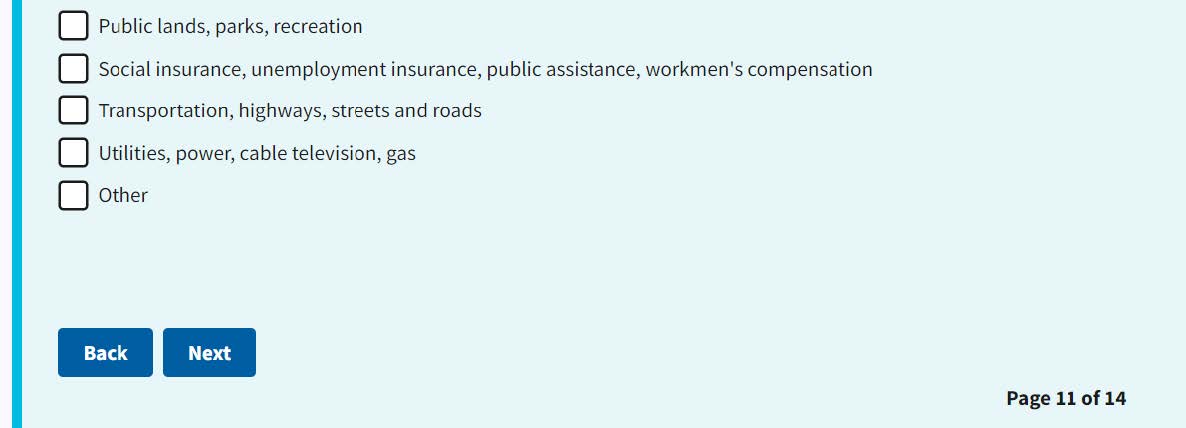
The Certification page has the Lobbyist Signature and Report Preparer Signature entry fields.
Enter your Lobbyist Signature.
Enter your Report Preparer Signature.
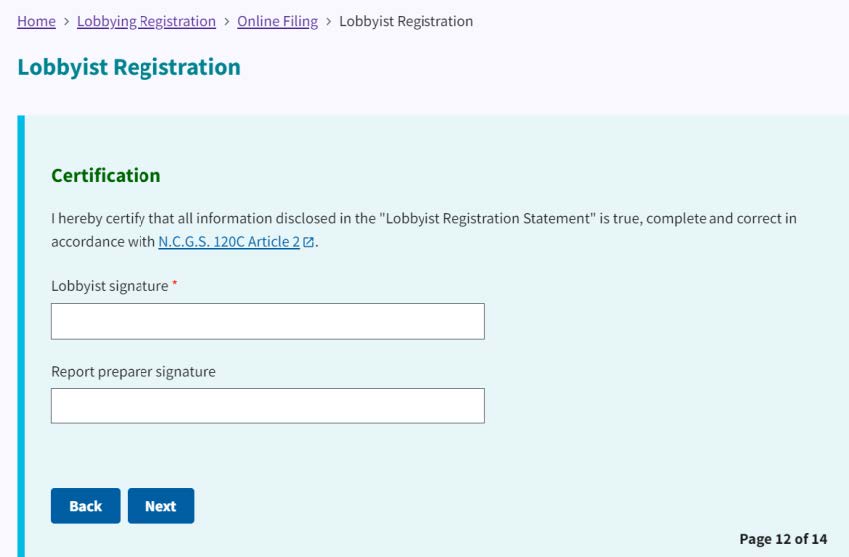
Click Next.
Review the electronic preview of your filing. Make sure there are no errors.
If there are errors, you can click the Back button to correct them.
