Lobbying Manual
Enter the Authorized Officer's phone, fax, and email address.
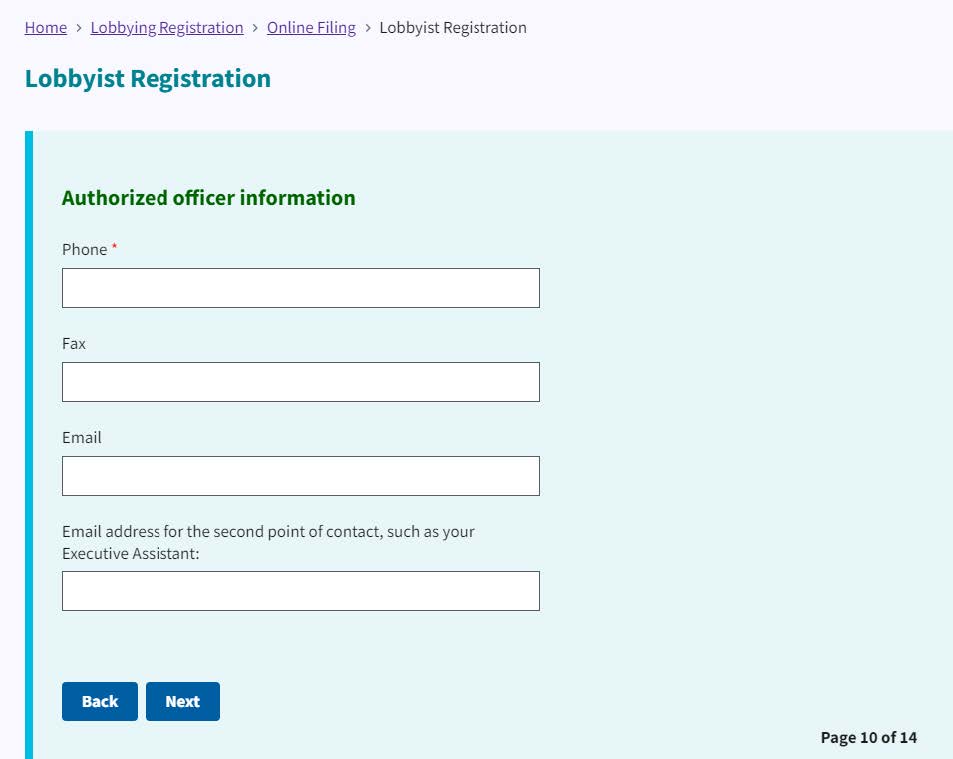
Click Next.
Review the list of Lobbyist Subjects with checkboxes.
Select the category checkbox that applies to you.
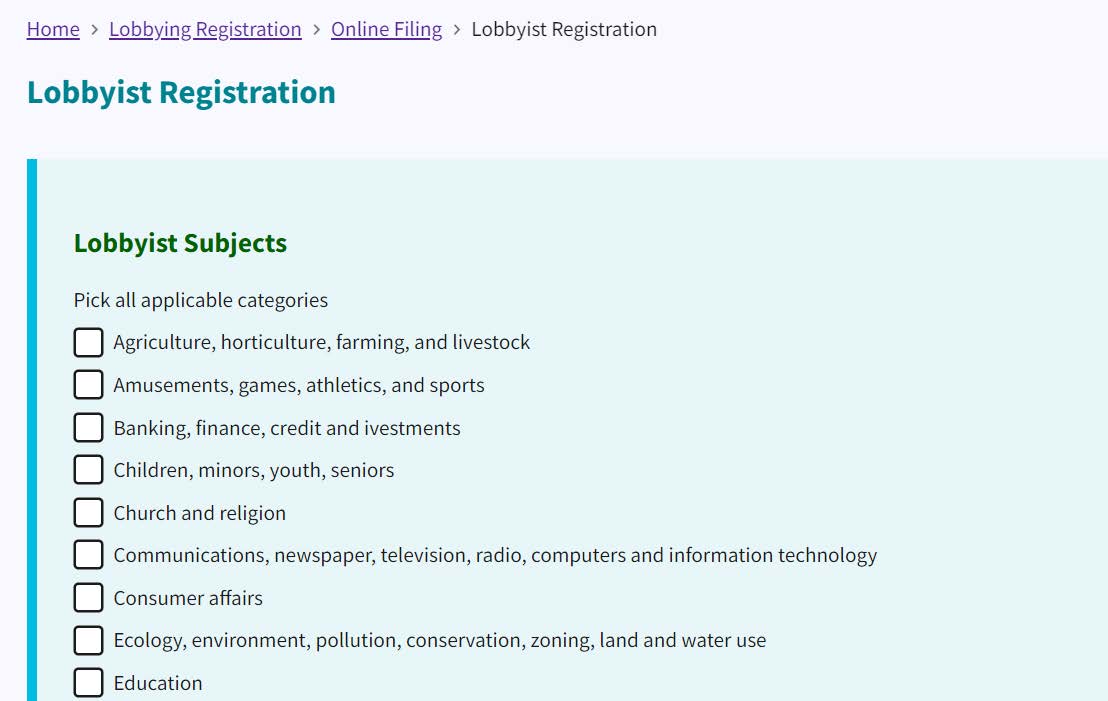
For this example, we selected "Education."
