Land Records
After clicking Next, a preview window displays a copy of the application.
Review each page of the application and attachments for errors.
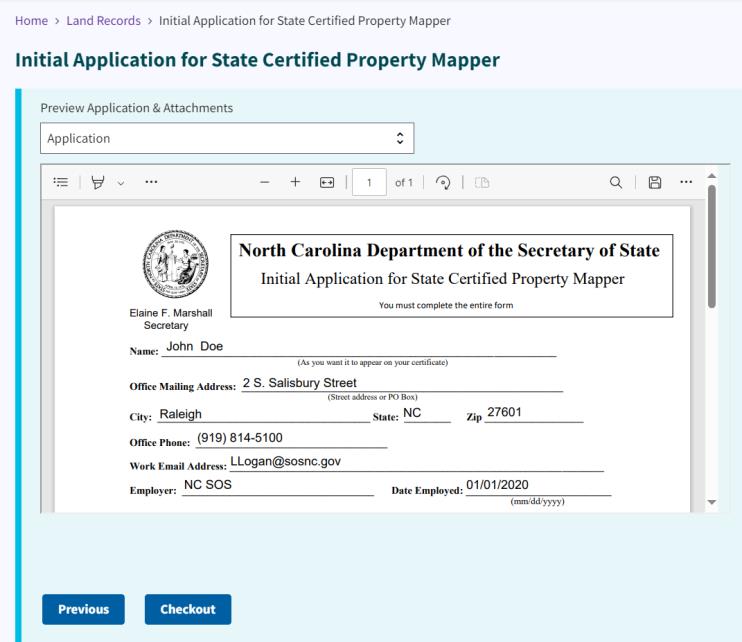
If accurate, click Checkout.
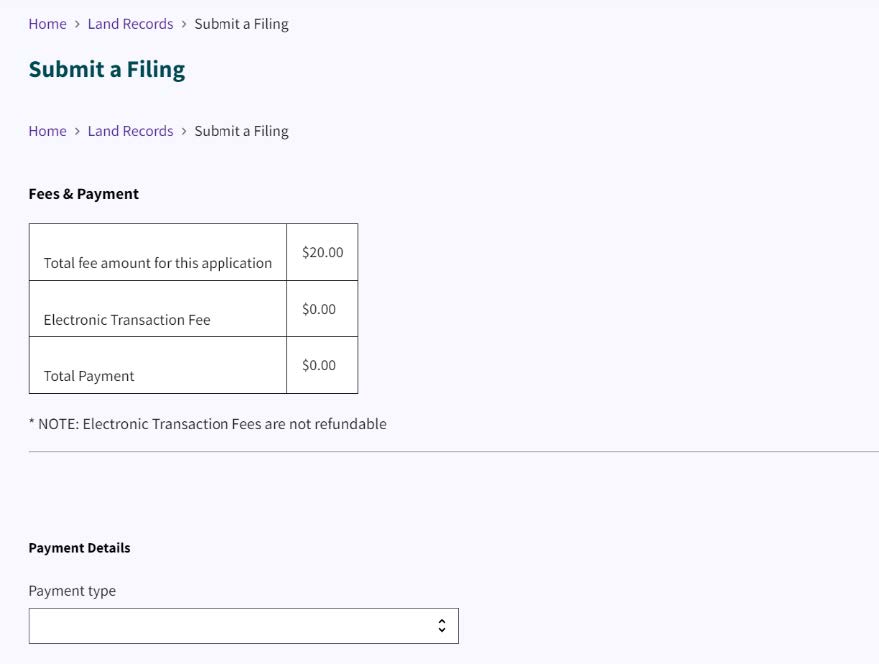
Select Payment Type.
Follow the prompts for the checkout process. You will receive an email confirmation.
This completes the certification process.
