Annual Report Filing Manual
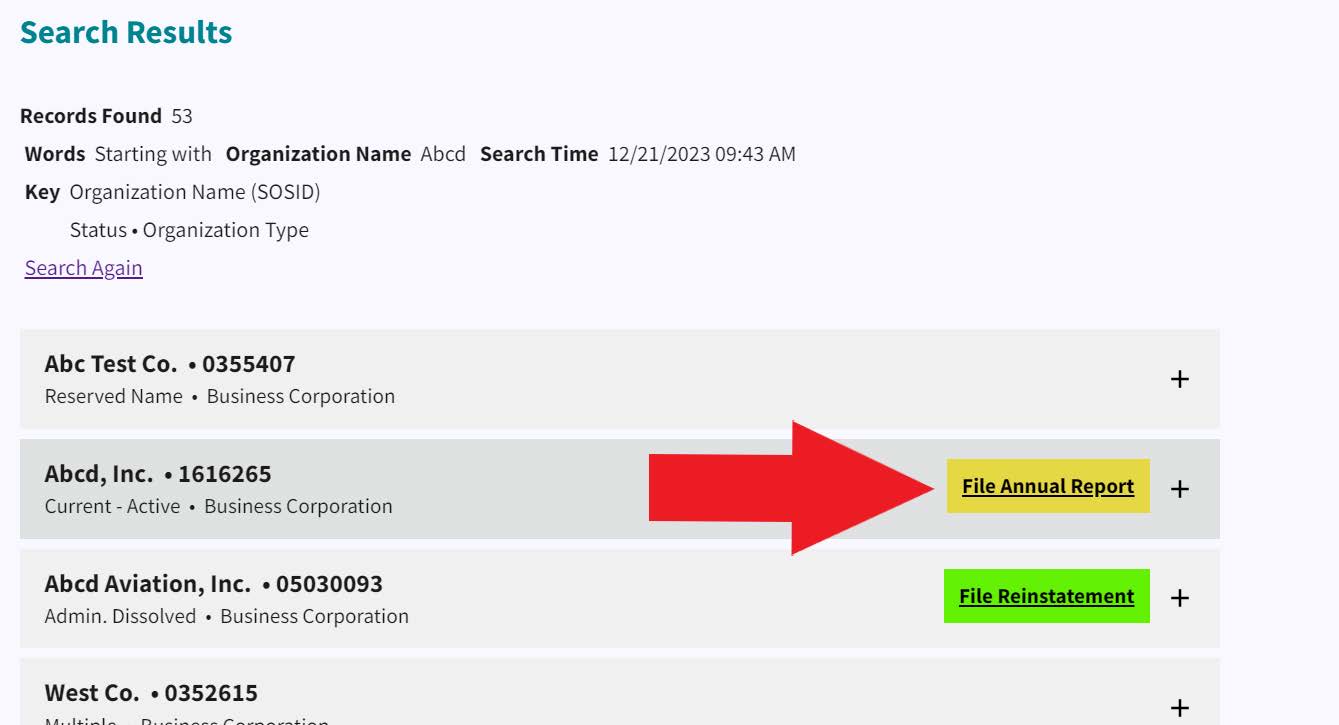
This takes you to a list of previous annual report submissions.
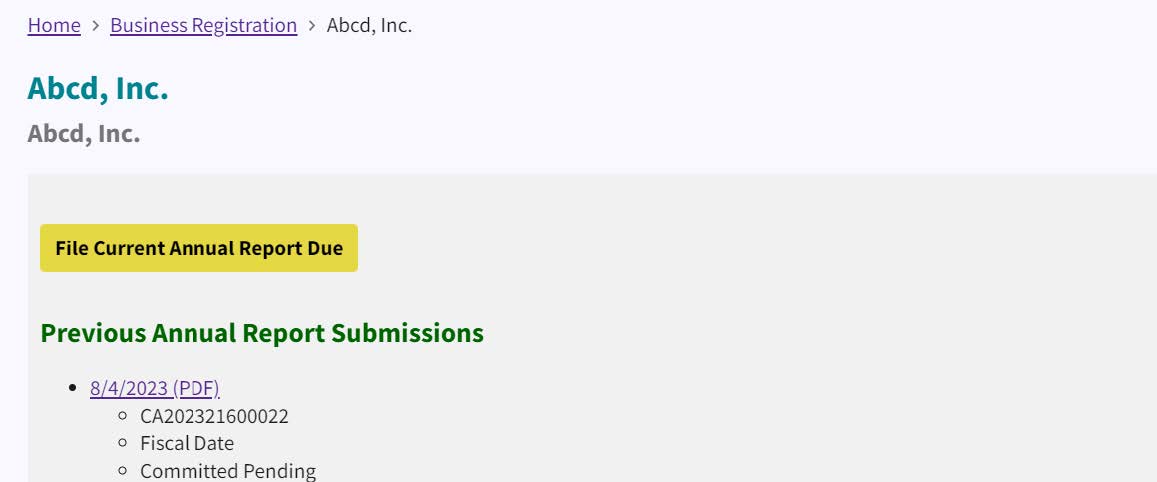
Click the yellow File Current Annual Report Due button. See Figure 5.
This takes you to the certification page where you will certify the entity you are filing for and certify that you are authorized to file the annual report for the entity. See Figure 6.
