Annual Report Filing Manual
This takes you to the results. See Figure 26.
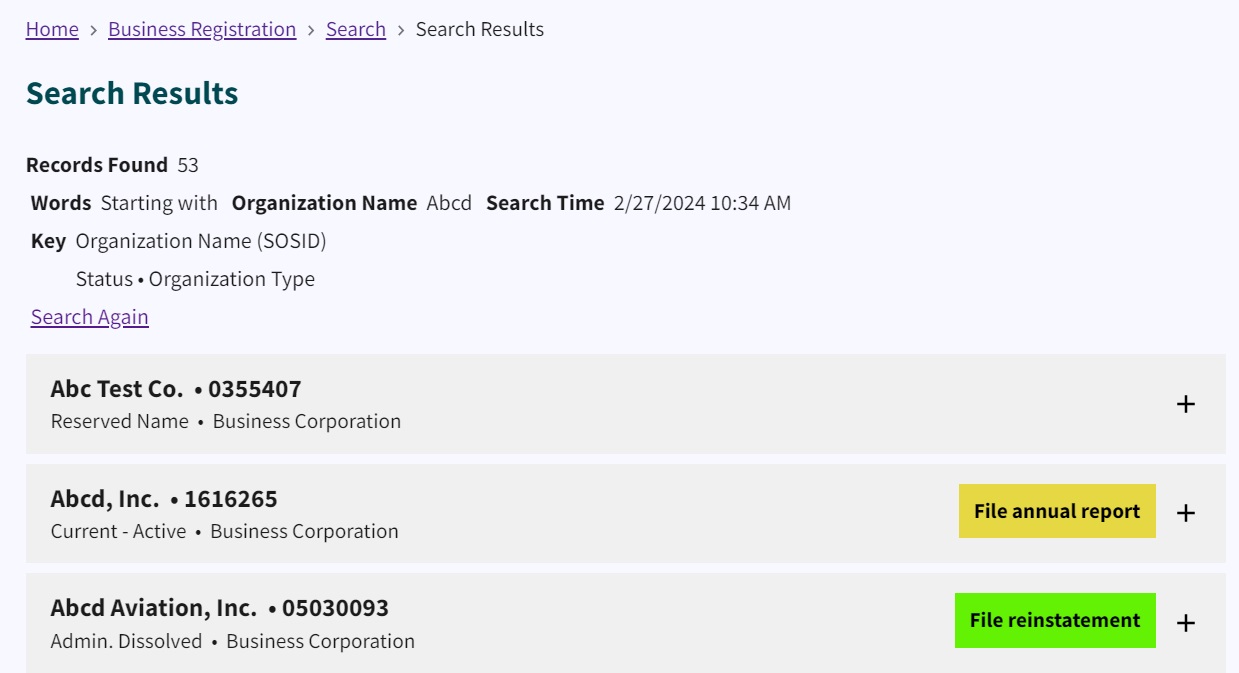
Select the plus sign (+) to expand the tile. See Figure 27.
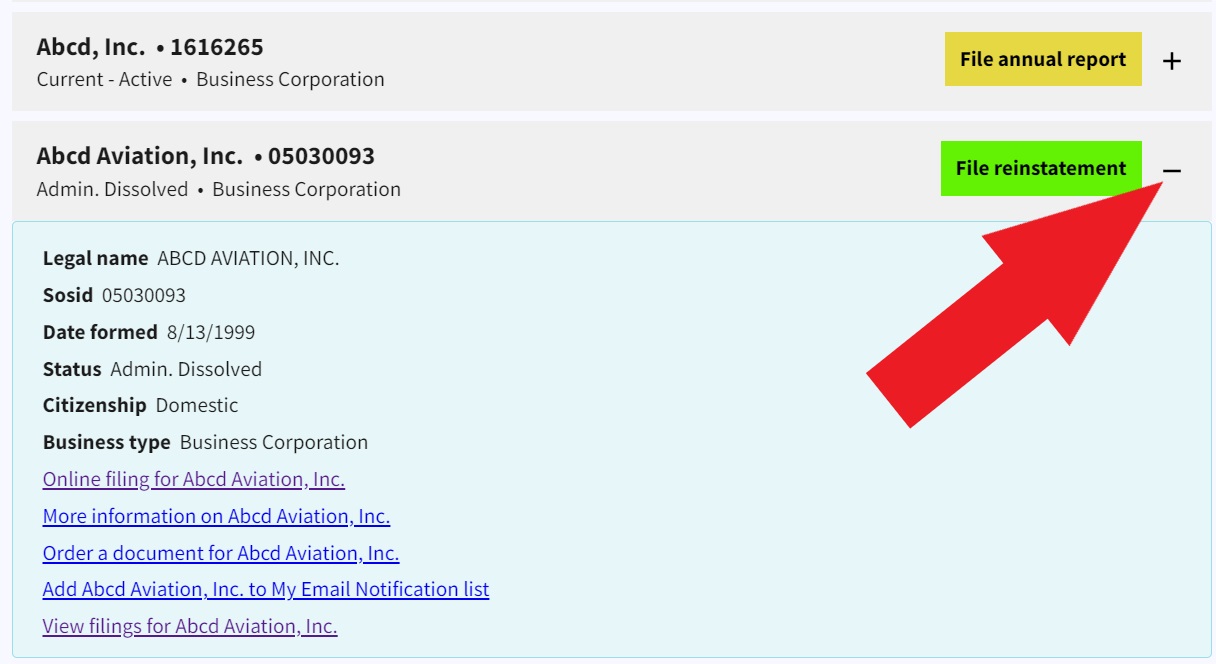
A list of options in the form of links displays under the business information.
From this list of links, you can file your annual reports online, gather more information about the company, order a document for the company, add the company to your "My Email Notification" list, and view the filings for the company.
For this exercise, we want to view the filing.
