Uniform Commercial Code
Review the items in your shopping cart. The total amount is listed at the bottom.
Click Checkout.
The Fees and Payment screen lists your total amount.
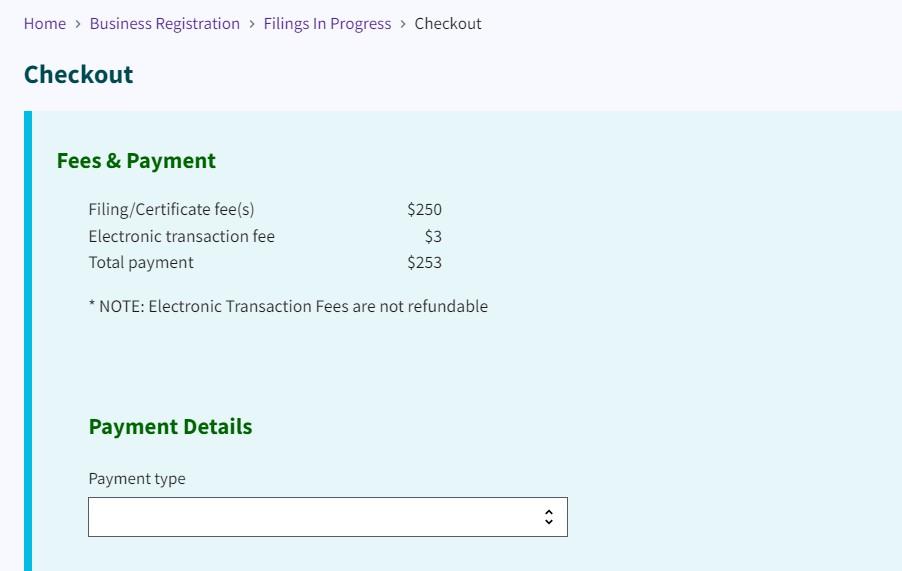
Select Payment Type.
For this example, we selected Checking Account (ACH).
Click Pay and Submit.
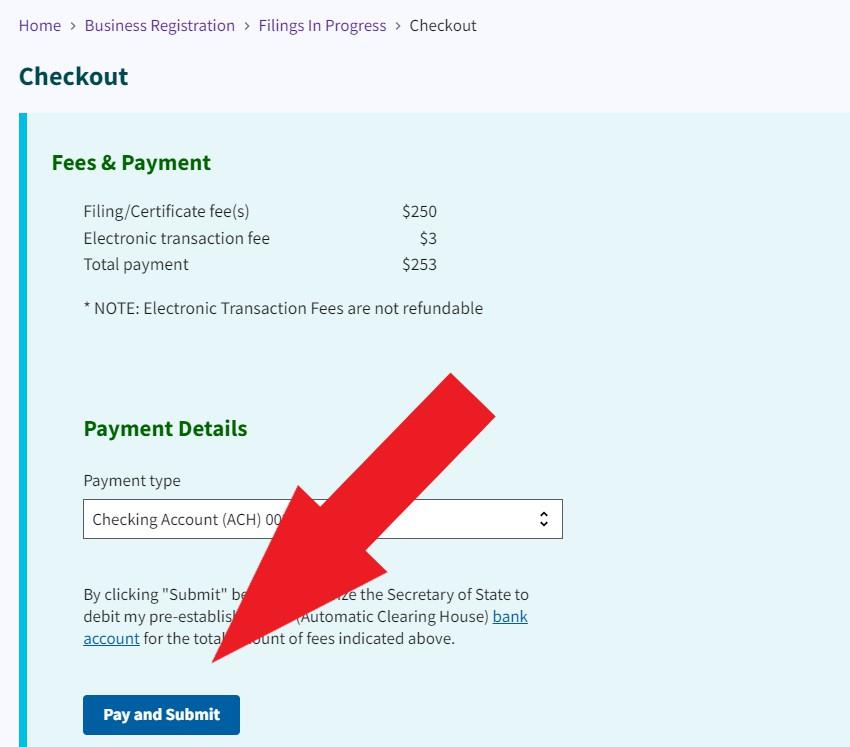
After your payment is processed, you can download and print your receipt. Also, you will receive a confirmation by email.
