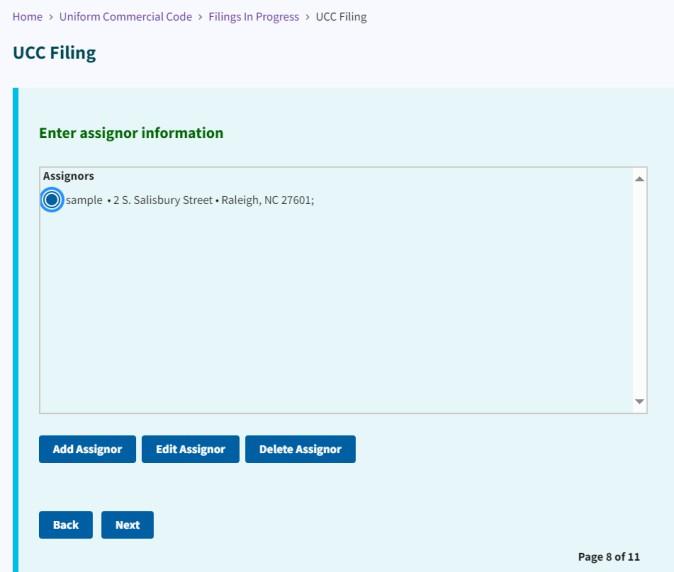Uniform Commercial Code
The assignor you just added is listed in the Assignors window.
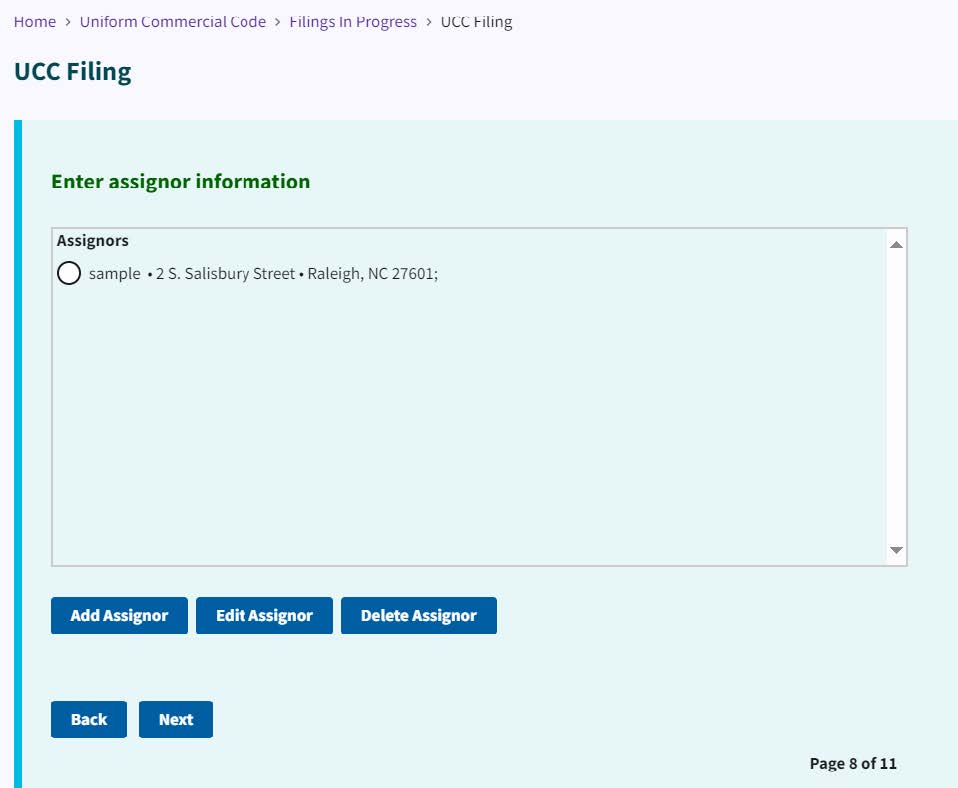
To edit the assignor, select the radio button beside the assignor's name.
Click Edit Assignor.
To delete the assignor, select the radio button beside the assignor's name.
Click Delete Assignor.