Notary Manual
Enter the SOSID.
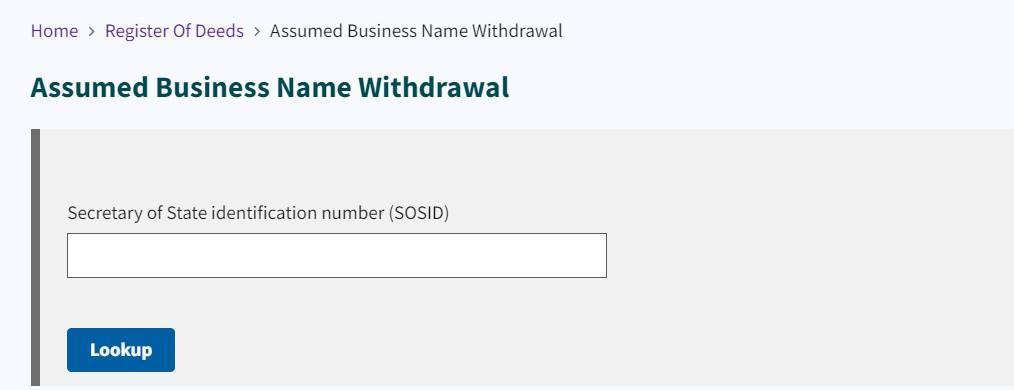
Click Lookup.
Follow the prompts that follow for the withdrawal process.
Manage My Account
Select Manage My Account.
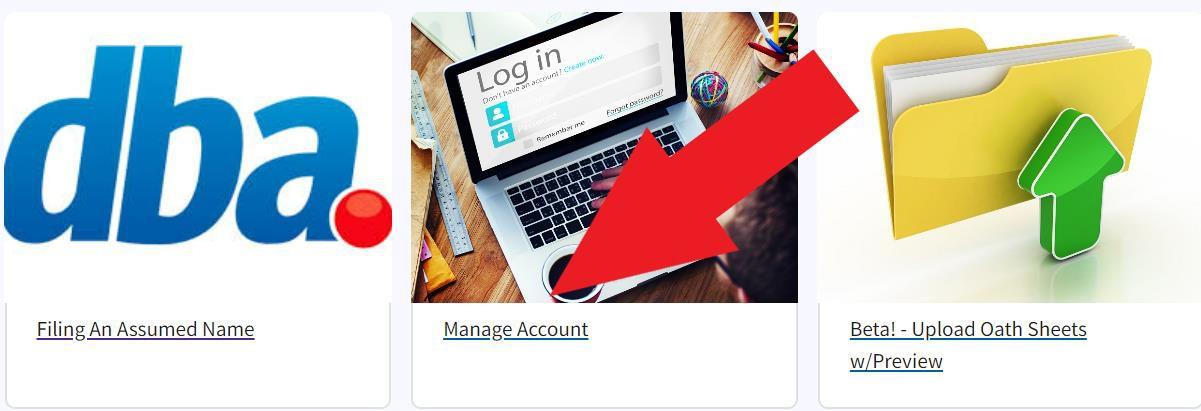
By clicking on the Manage My Account link, you are transported to the Register of Deeds Edit Account page. On this page, you enter your notary information for the notary directory.
Enter your notary information.
Click Update.
