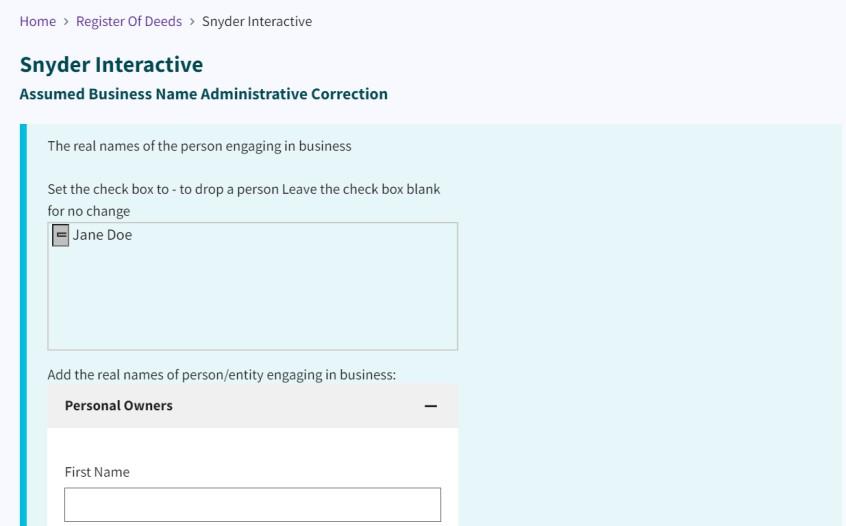Notary Manual
Administrative Correction Filing
Select Administrative Correction Filing.
Enter the Secretary of State Identification Number (SOSID).
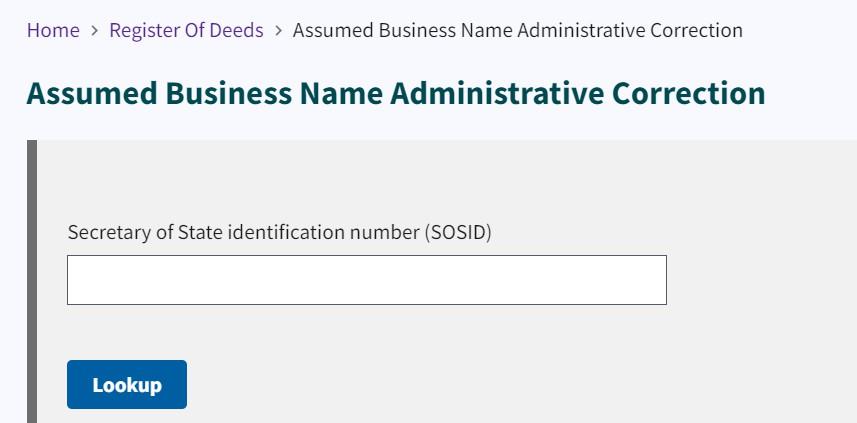
Enter the new assumed business name.
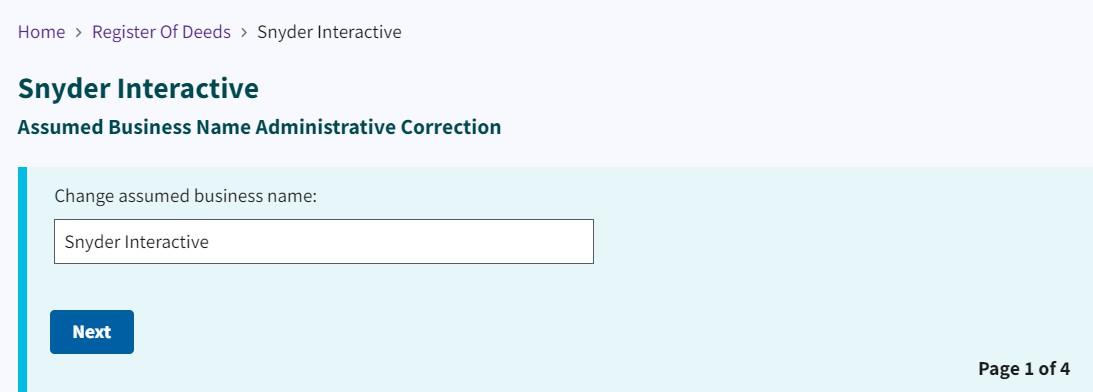
Click Next.
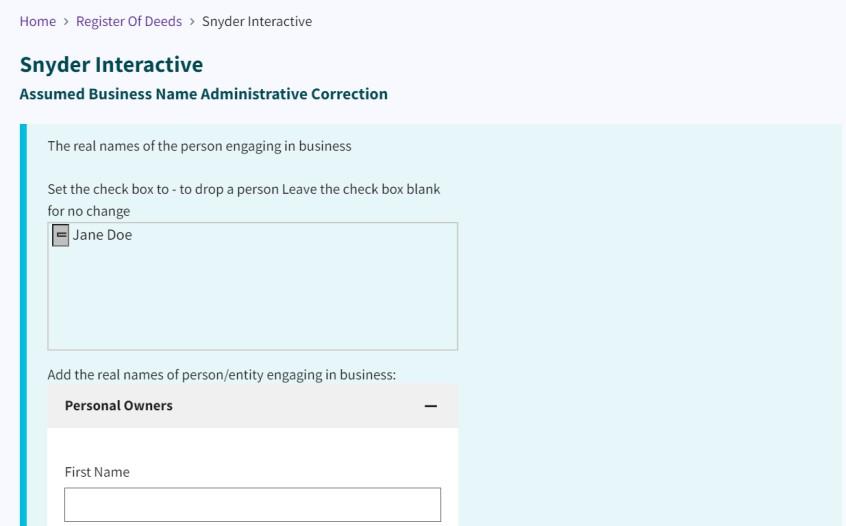
Select Administrative Correction Filing.
Enter the Secretary of State Identification Number (SOSID).
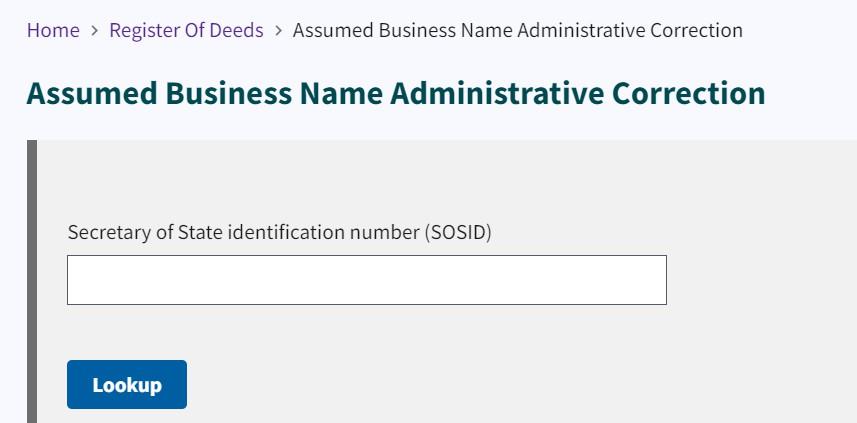
Enter the new assumed business name.
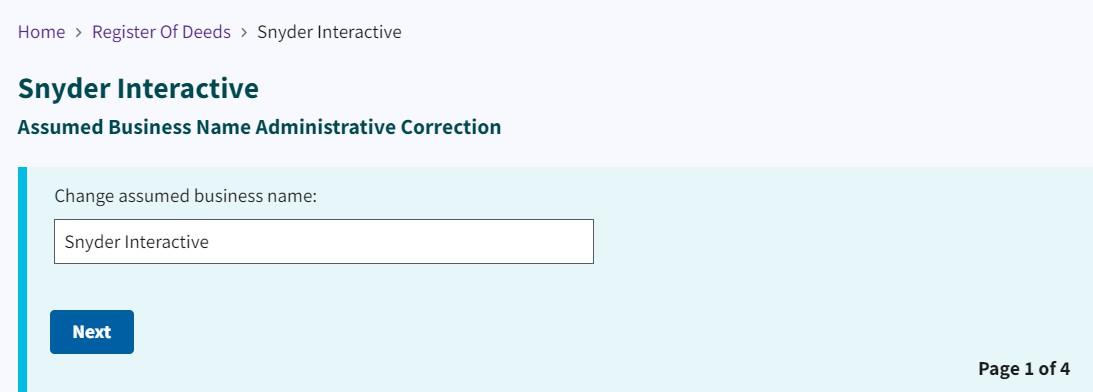
Click Next.