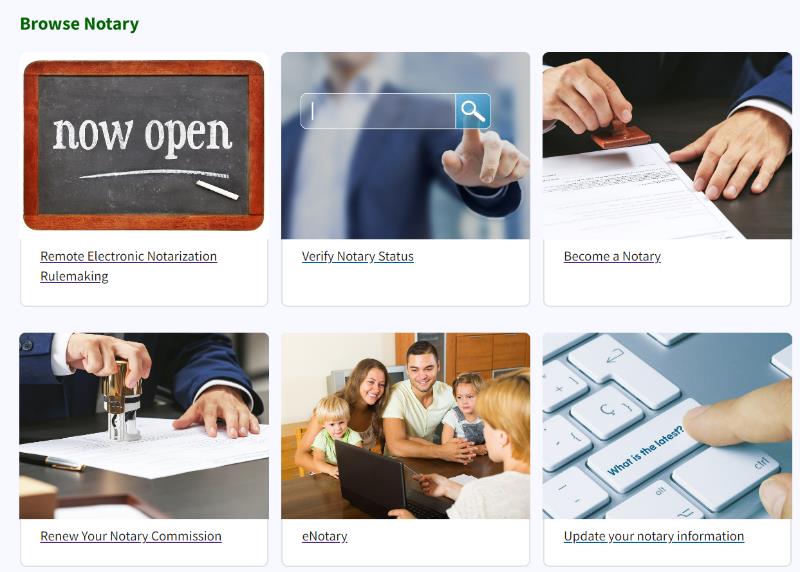Notary Manual
This Find a Notary tool allows you to find your charity or nonprofit in the SOS Registry. After filling in the entry fields, click one of the action buttons: Search, Locate Near Me, or Filter.
Browse Notary
Scroll down to Browse Notary where you find sixteen box image links. Each box contains a stock image and link.
See Figure 5.
The box links are:
- Remote Electronic Notarization Rulemaking
- Verify Notary Status
- Become a Notary
- Renew Your Notary Commission
- eNotary
- Update Your Notary Information
- Frequently Asked Questions
- Notary/eNotary & eCommerce Resources
- Enforcement and Complaints
- Statutes
- Administrative Code (PDF)
- Register of Deeds Access
- Notary Instructor Access
- Forms
- Order E-Notary Manual
- Notary Newsletter Archives