Notary Manual
On this page, you can either create a new registration for the notary directory (if you’re a new notary) or you can change or remove a current notary listing.

Fill in the entry fields and click Update Notary Public Registry Information There are twelve screens of entry fields to go through.
Become a Notary
Select Become a Notary.
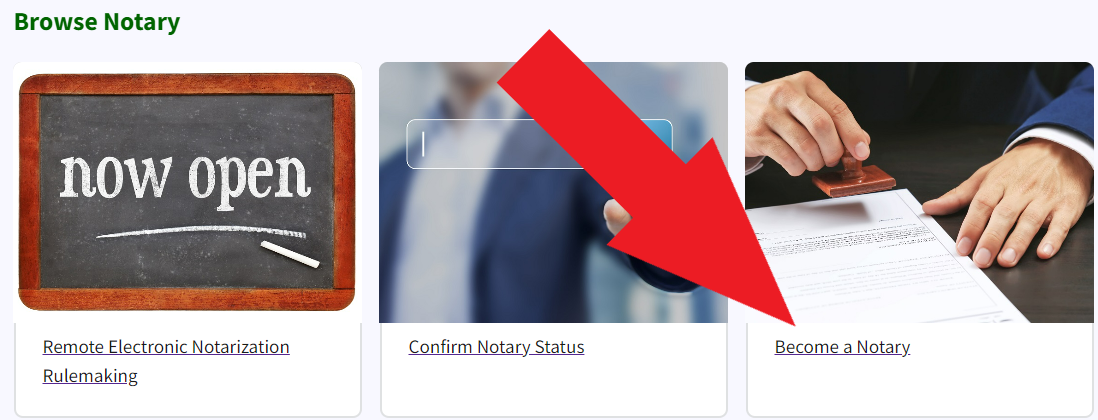
This takes you to the Become a Notary page. See Figure 12.
