Lobbying Manual
For this example, we select "All: and "No."
The Search Results display two links in Figure 56.
For a compressed file (zip file) for faster downloading, select "Download."
For a text-only file, right-click the link "Download Text-Only." (Note: Right-click.)
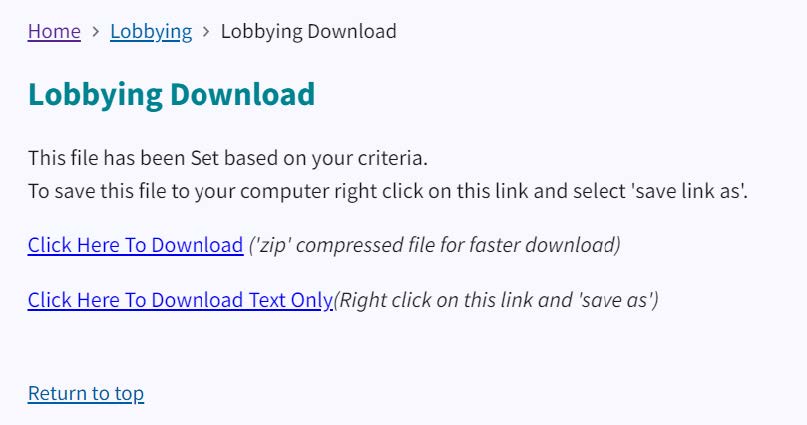
Daily Directory Download
Select Daily Directory Download from the box image links in the Browse Lobbying section of the Lobbying page.

This link takes you to a list of Lobbying Directories. Each Excel file is downloadable via the corresponding links. See Figure 58.
