Lobbying Manual

Let's take a look at each of the action buttons.
Search
The Search button takes you to the Search Lobbying Compliance tool. This is the same tool that is also shown on the main Lobbying page.
The search tool has four dropdown entry fields and one name field. See Figure 5.
Select the dropdowns that apply to the lobbyist you are searching for as well as the name.
Click Search.
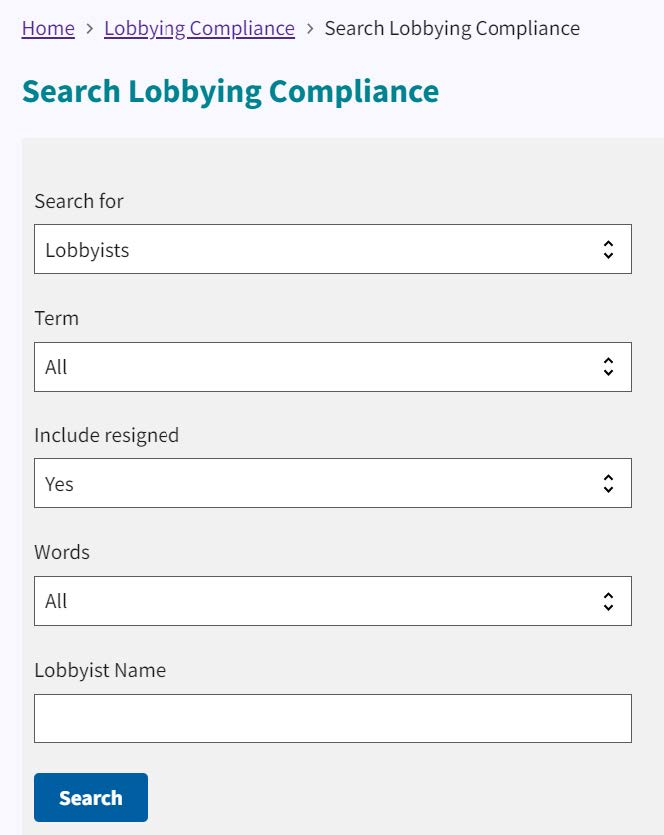
For this example, we selected the year “2023” and entered the name “Jones.”
The Lobbying Compliance Results show the lobbyist name.
