Lobbying Manual
For this example, we entered the last name "Jones."
Click Search.
The Lobbying Compliance Results lists the lobbyists that fit the search criteria.
Select the plus (+) sign beside the name of the lobbyist for which you are searching.

The accordion of options expands below the lobbyist's name.
Select File Expense Report.
Enter the Entity Type and Document Type.
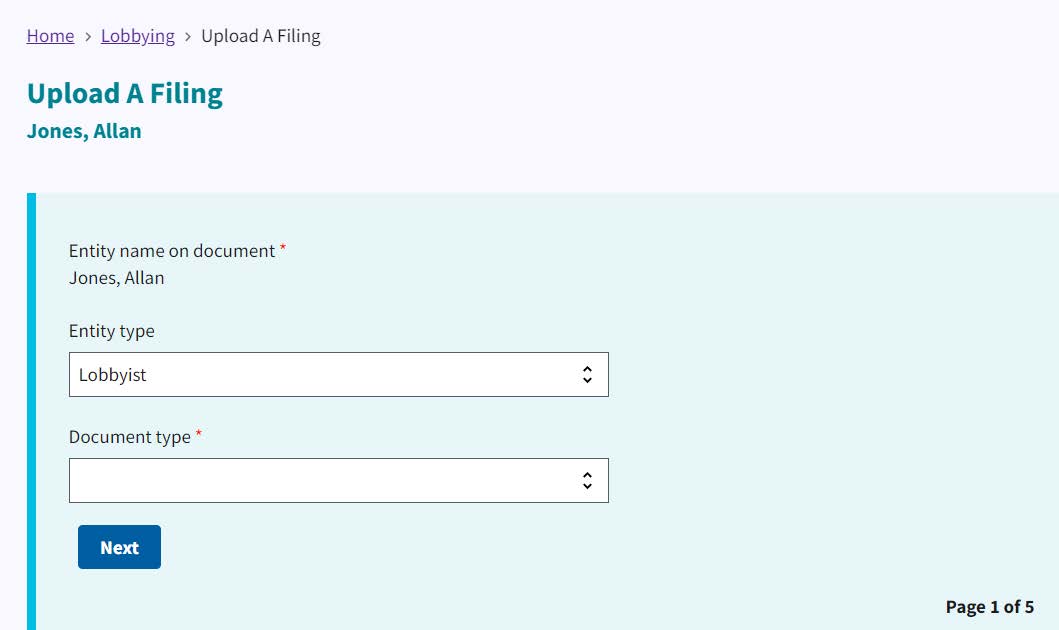
Click Next.
