Lobbying Manual
For this example, we selected Checking Account (ACH).
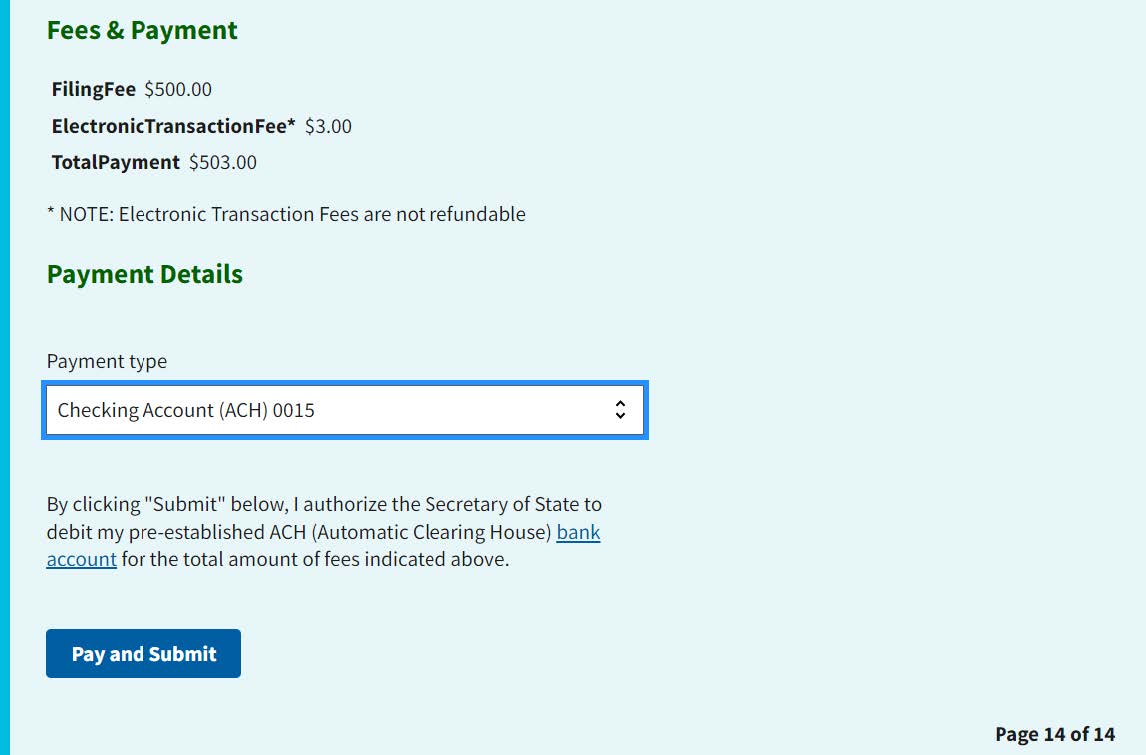
Click Pay and Submit.
Your receipt will appear with a green background. See Figure 30.
You can download your receipt by clicking on the Download a Receipt for Your Records link.
