Charitable Solicitation Licensing Manual
Initial Application
Select Initial Application.
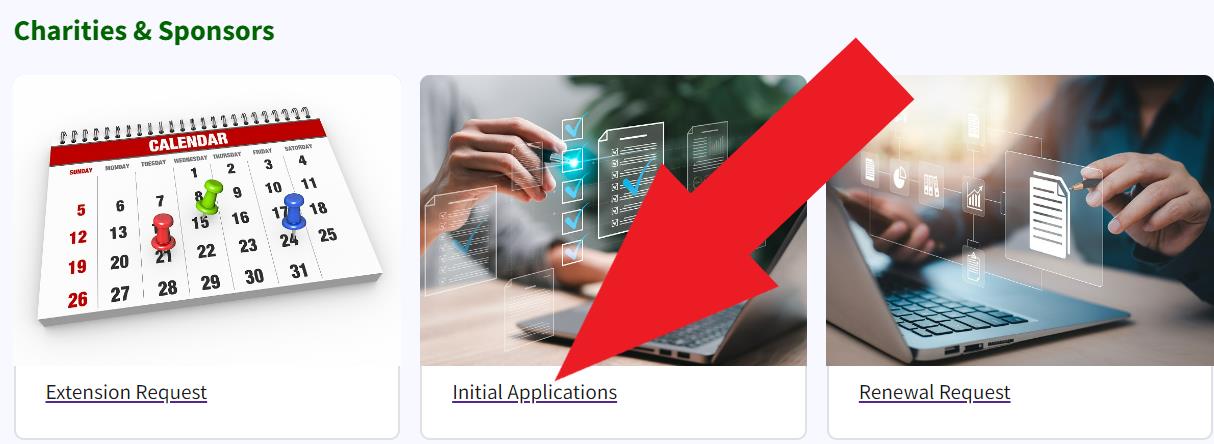
The link takes you to the Log In page if you have not already logged into your NCSOS website account.
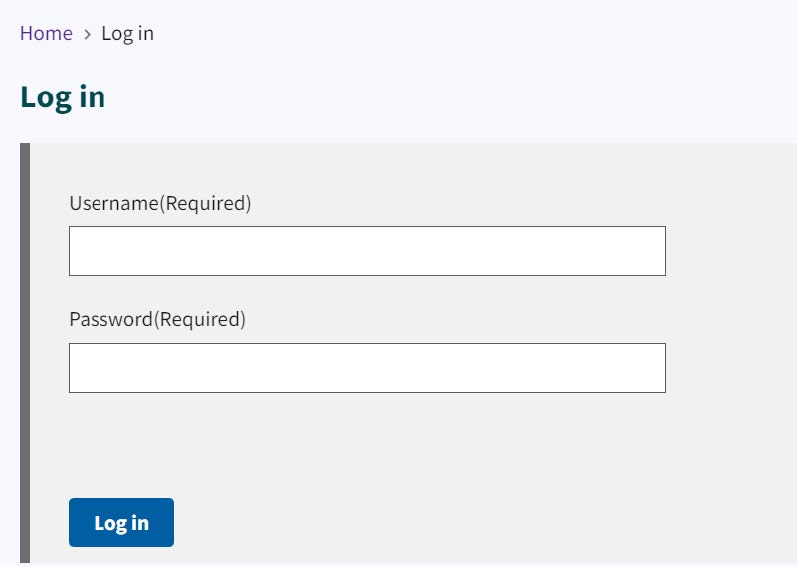
After logging into your NCSOS website account, the link takes you to the first step in the Charitable Solicitation Licensing process. There are 36 pages in all of this process. You can check which page you are currently on in the process by looking at the number in the far right corner of the screen. See Figure 16.
