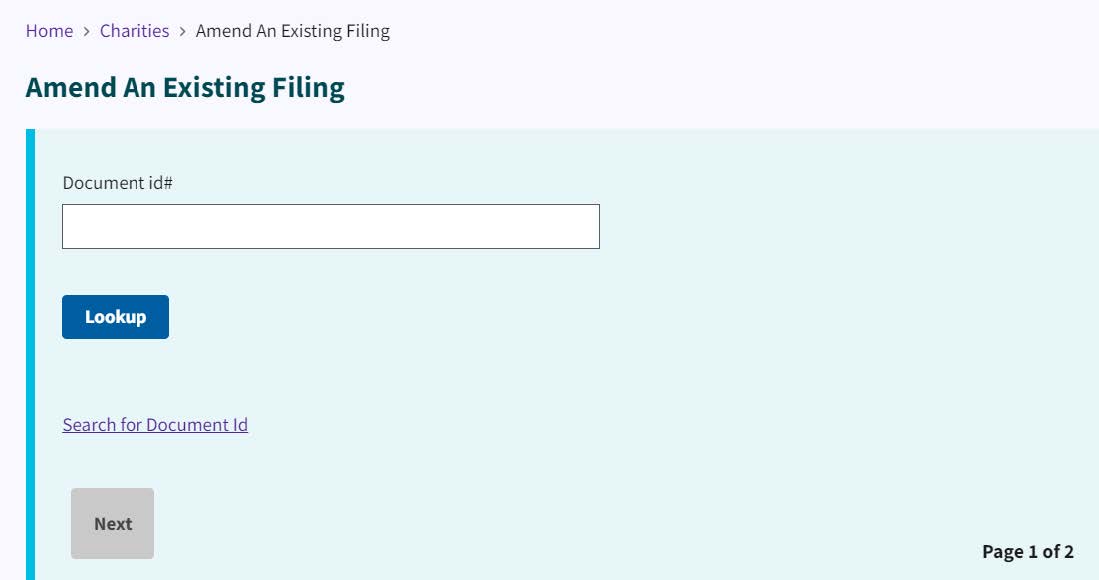Charitable Solicitation Licensing Manual
Other
The Other section of the Online Filing page has two hyperlinks: Amend a Filing and Continue a Filing. See Figure 217.
Amend a Filing
Select Amend a Filing.
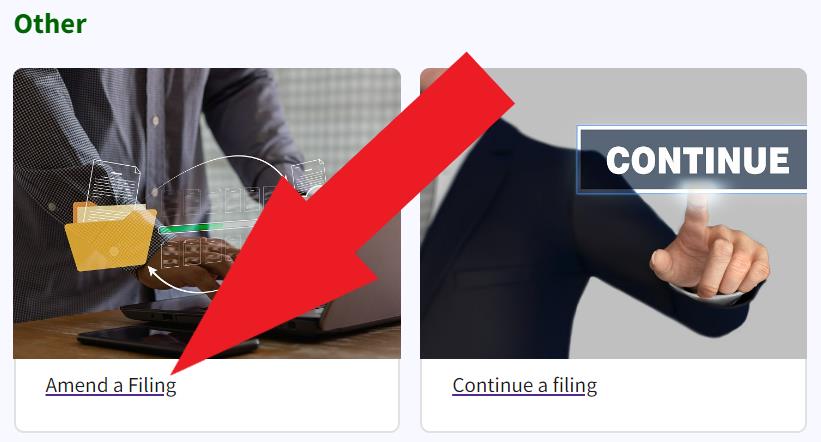
You are prompted to log into your NC SOS website account if you have not done so already.
The link takes you to the Amend an Existing Filing page for your organization. See Figure 218.