Charitable Solicitation Licensing Manual
Enter the applicant's date of establishment.
You can either type in the date or select the calendar icon to the right of the entry field.
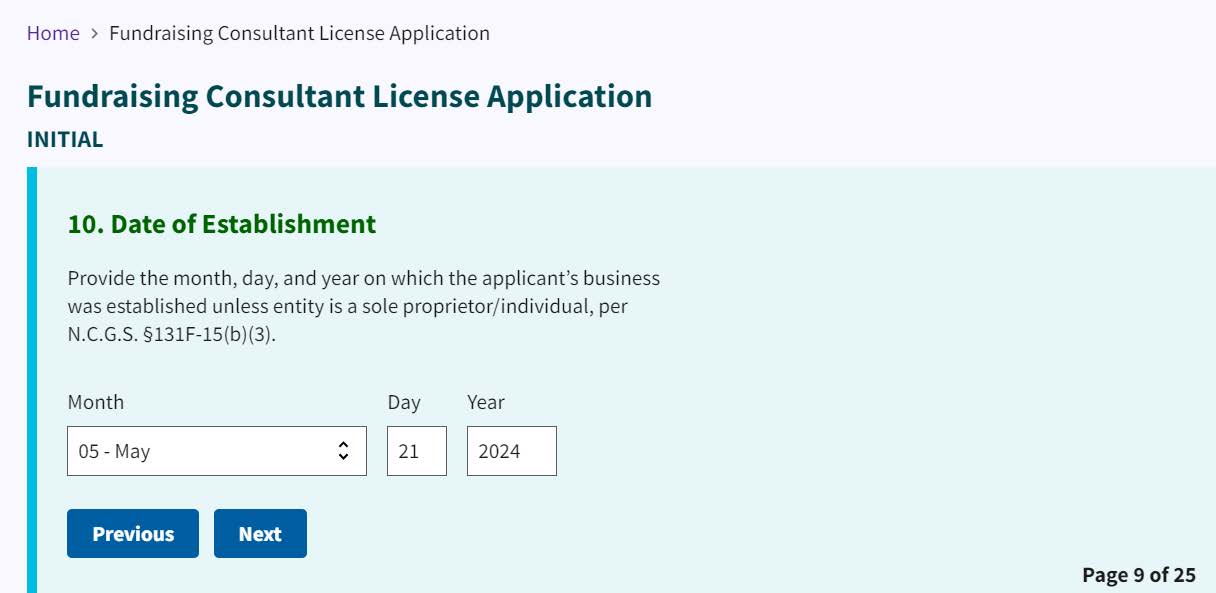
Click Next.
Select the radio button indicating where your organization is incorporated.
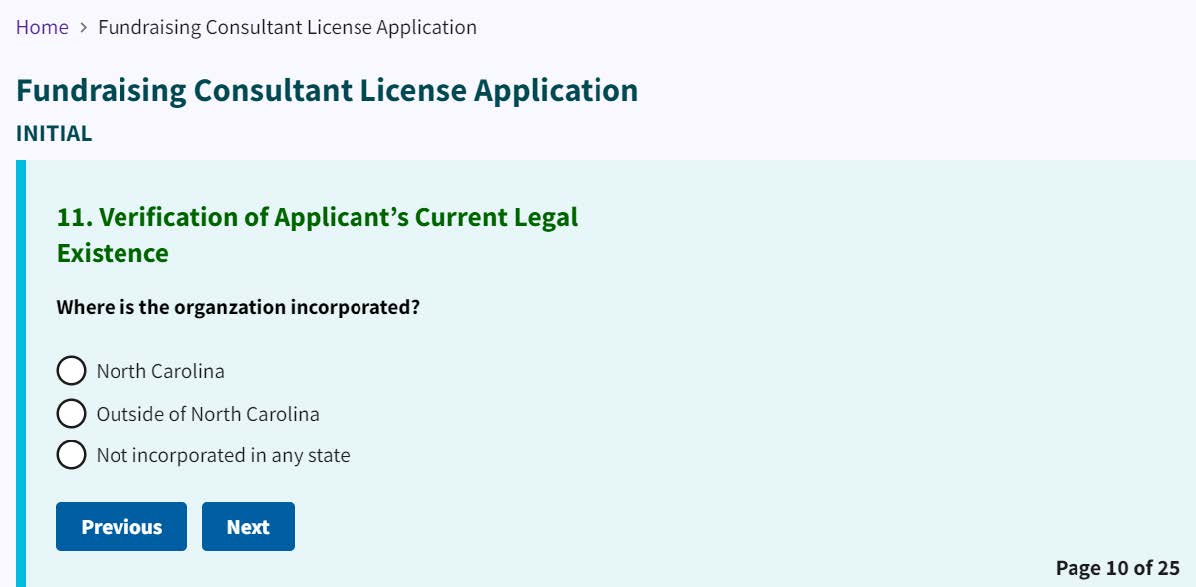
For this example, we selected North Carolina.
