Charitable Solicitation Licensing Manual
For this example, we select "No."
Note: Notice the "Initial Application" link below the "No" dropdown. If you select "Yes," the link below the dropdown will be "Renewal Request."
Select the Initial Application link.
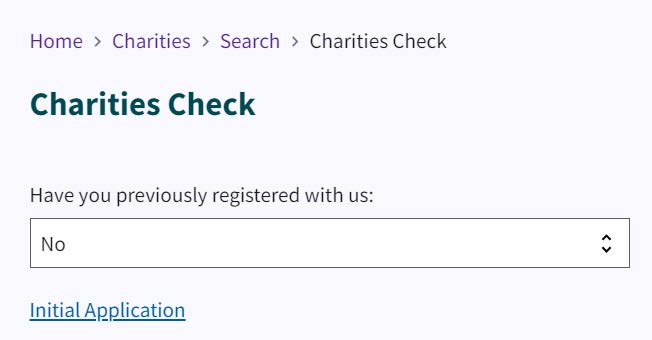
Enter the applicant's full legal name.
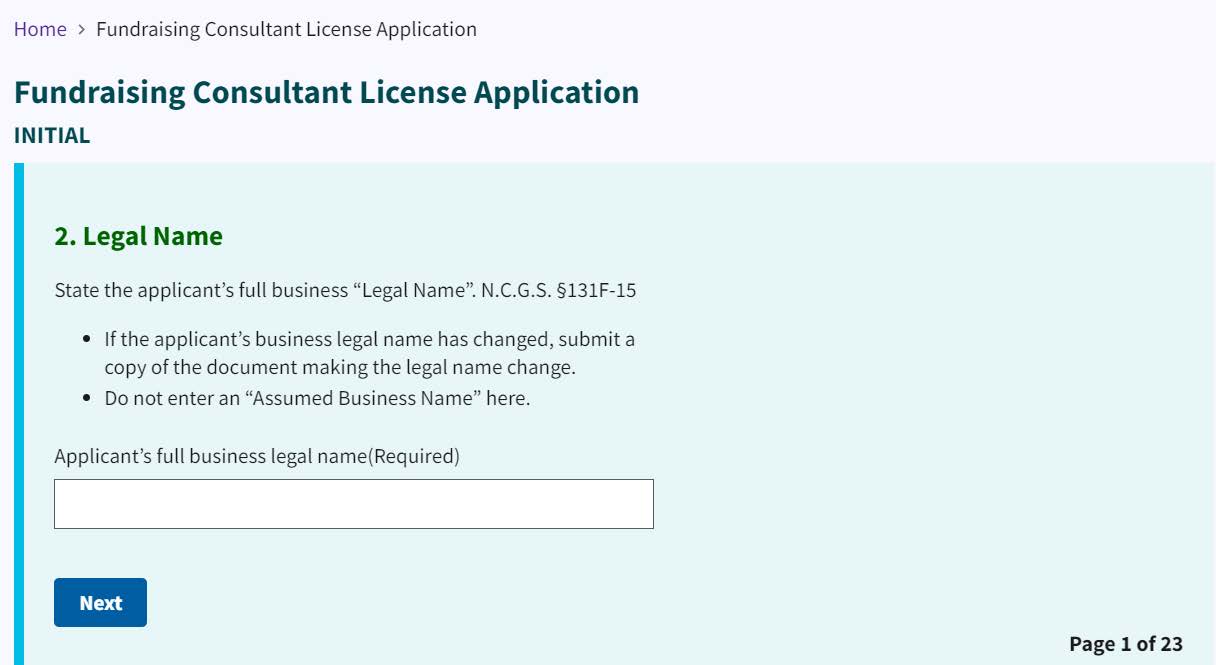
Click Next.
Enter the applicant's principal phone number.
