Charitable Solicitation Licensing Manual
Notary Signature Form: A new requirement effective July 15, 2021, where a completed, signed, and notarized signature page must be uploaded as part of the online application process.
For a more detailed guide, you can visit the North Carolina Secretary of State's Charities Online Filing page. It's important to carefully read all the documents and instructions to ensure a smooth filing process.
The page starts with preliminary information you need to file your charity with the NC Secretary of State's office.
Before you begin an online filing
- Online filing checklist (PDF)
- Initial and Renewal License Application Online Filing Instructions (PDF)
- Privacy Statement
The page offers information for what to do after you have filed.
After you have read the documents
- New users create and account
- Existing users sign in
- Pay additional filing fees for an invoice
This section is followed by a reminder to upload your notary signature form which appears in a green call-out box.
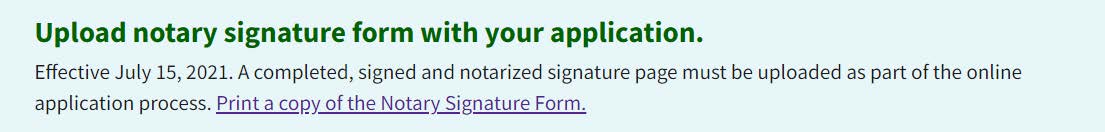
There is a link to a printable copy of the Notary Signature Form. See Figure 8.
The charitable organization must complete, sign, notarize, and upload the form as part of the online application process.
