Charitable Solicitation Licensing Manual
A Success page confirms your submission uploaded successfully.
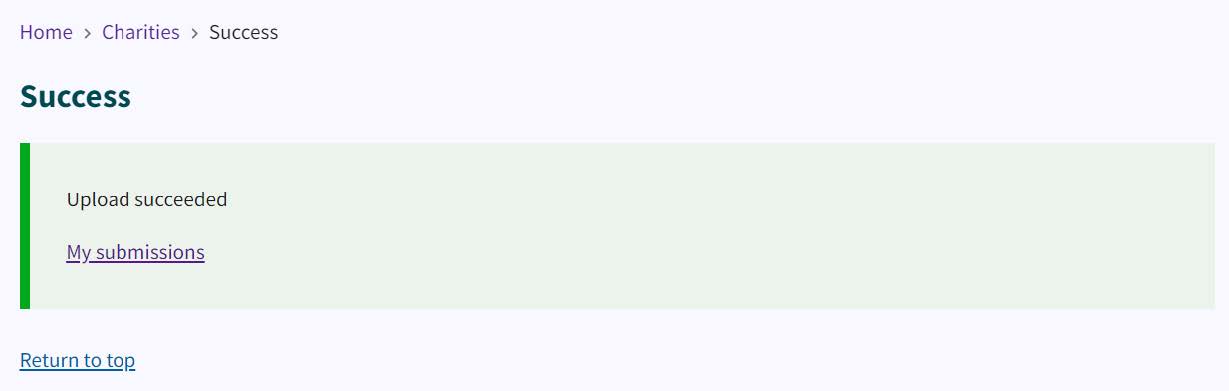
Select My Submissions.
This link takes you to the My Submissions page where you can search for your new and previous submissions.
Select the date range or simply click Last 2 Days or Last 7 Days for the most recent submissions.
This is a good way to further confirm that your new submission was successful.
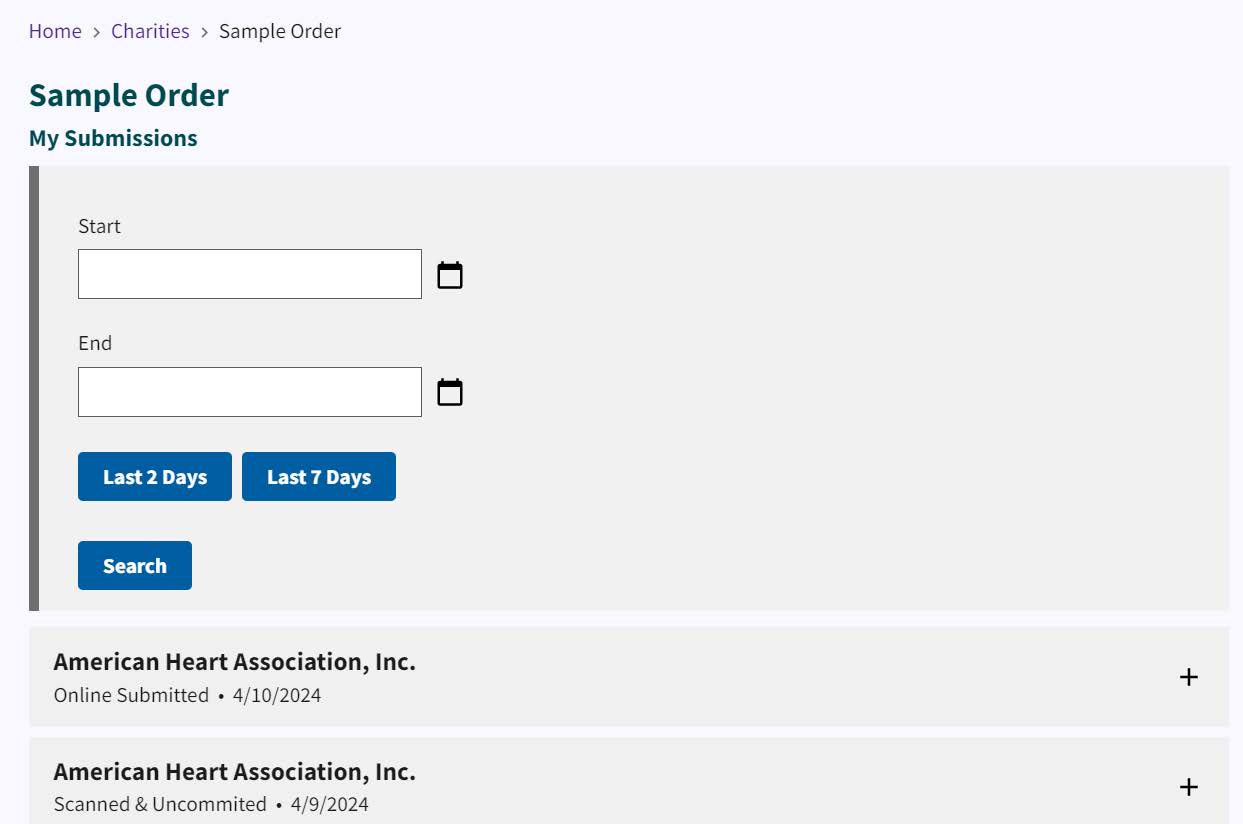
Click Last 7 Days (for this example).
