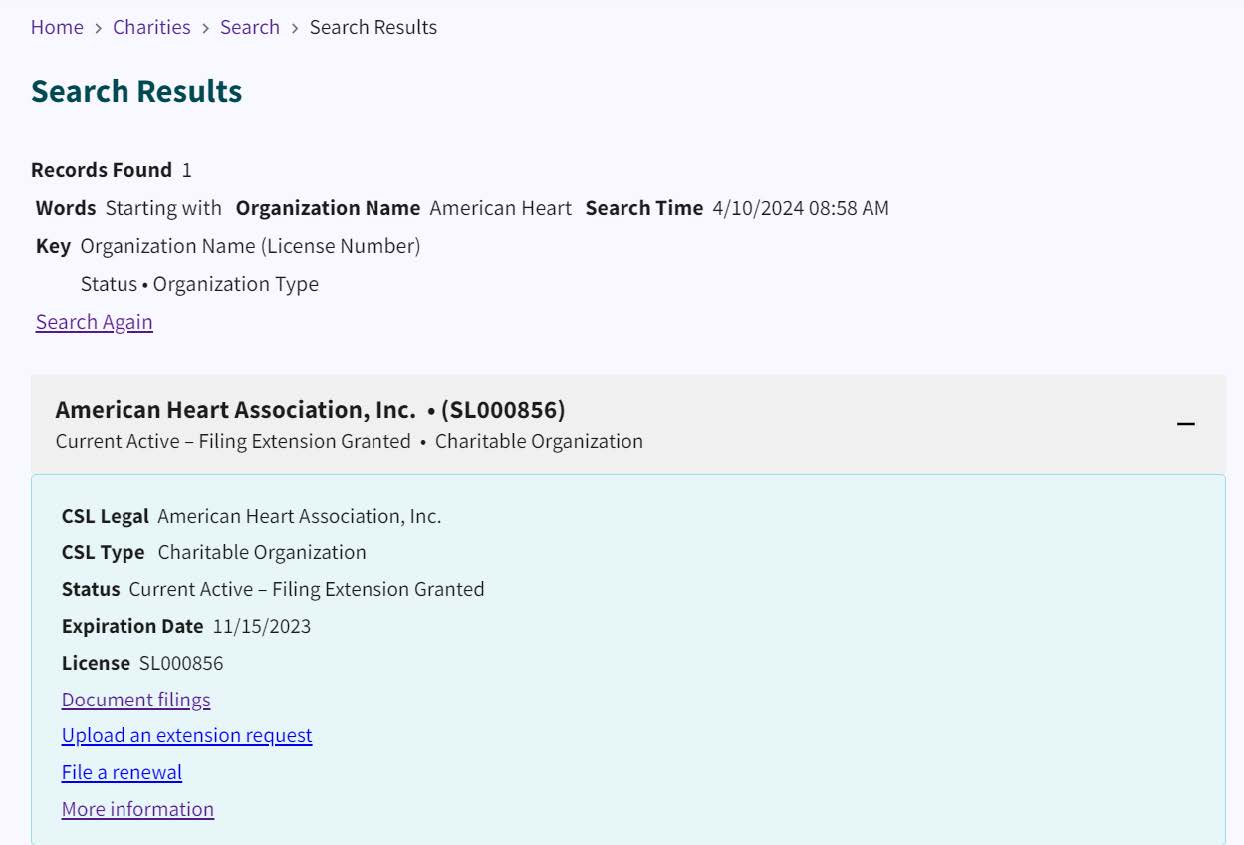Charitable Solicitation Licensing Manual
Click Search.
The Search Results display the organization's name, license number, and status.
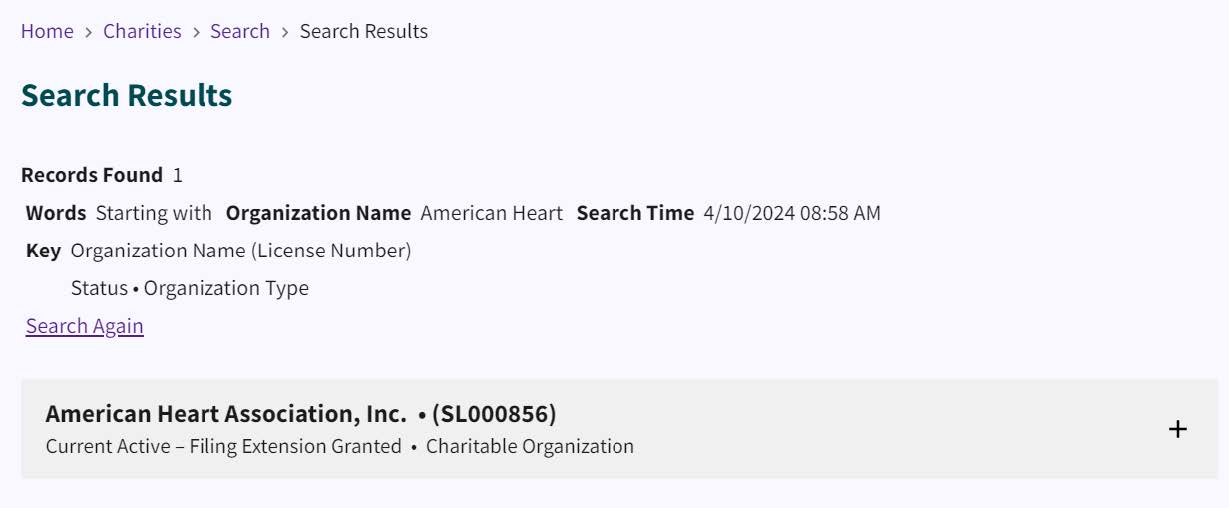
Click the plus (+) sign at the end of the organization name's row.
This expands the tile, offering more information and options.