Charitable Solicitation Licensing Manual
Enter the organization's contact name, title, email, and phone number.
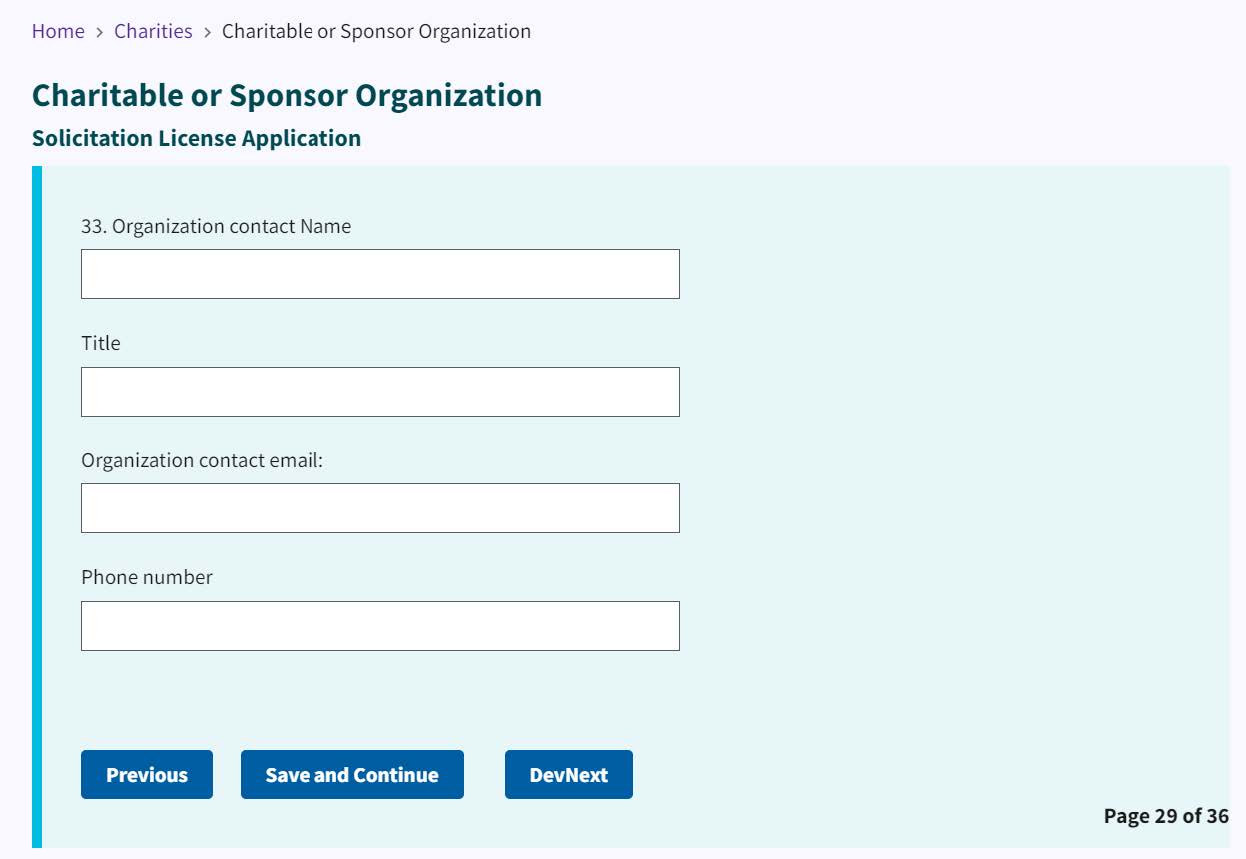
Click Save and Continue.
On the Applicant Signature page, attach the completed, signed, and notarized signature page via the Browse for Attachment link.
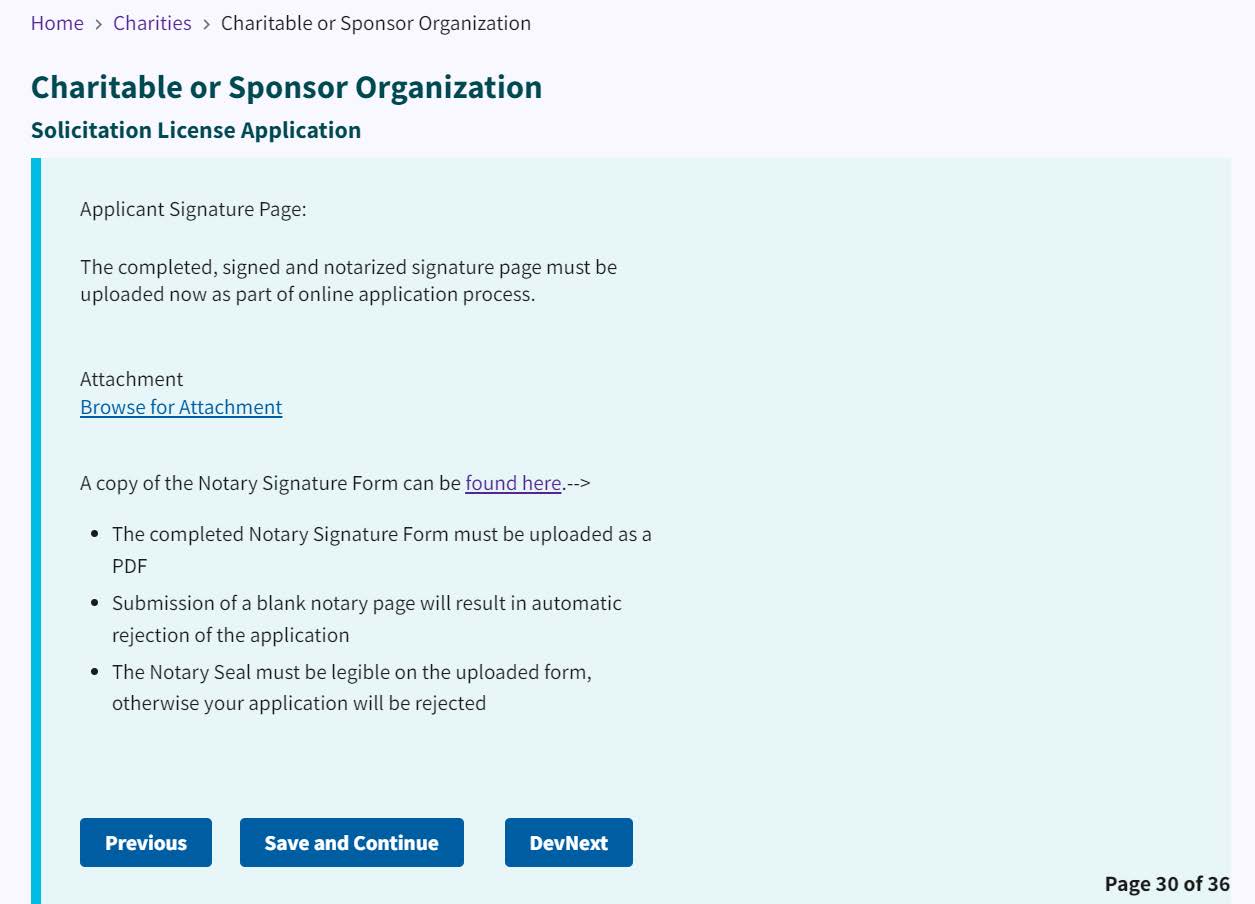
Click Save and Continue.
