Charitable Solicitation Licensing Manual
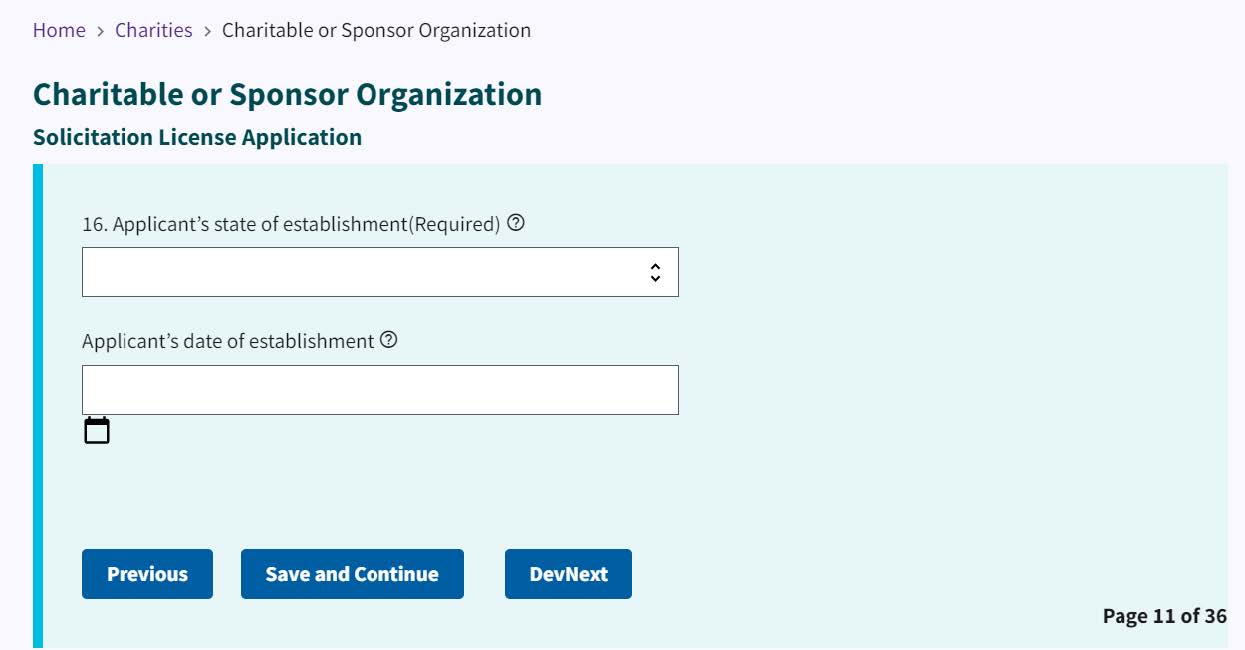
Using the dropdown, select the applicant's' state of establishment.
Enter the applicant's date of establishment.
Click Save and Continue.
Enter all assumed names used by the applicant in solicitation of contributions in the provided text box or via the browse attachment link.
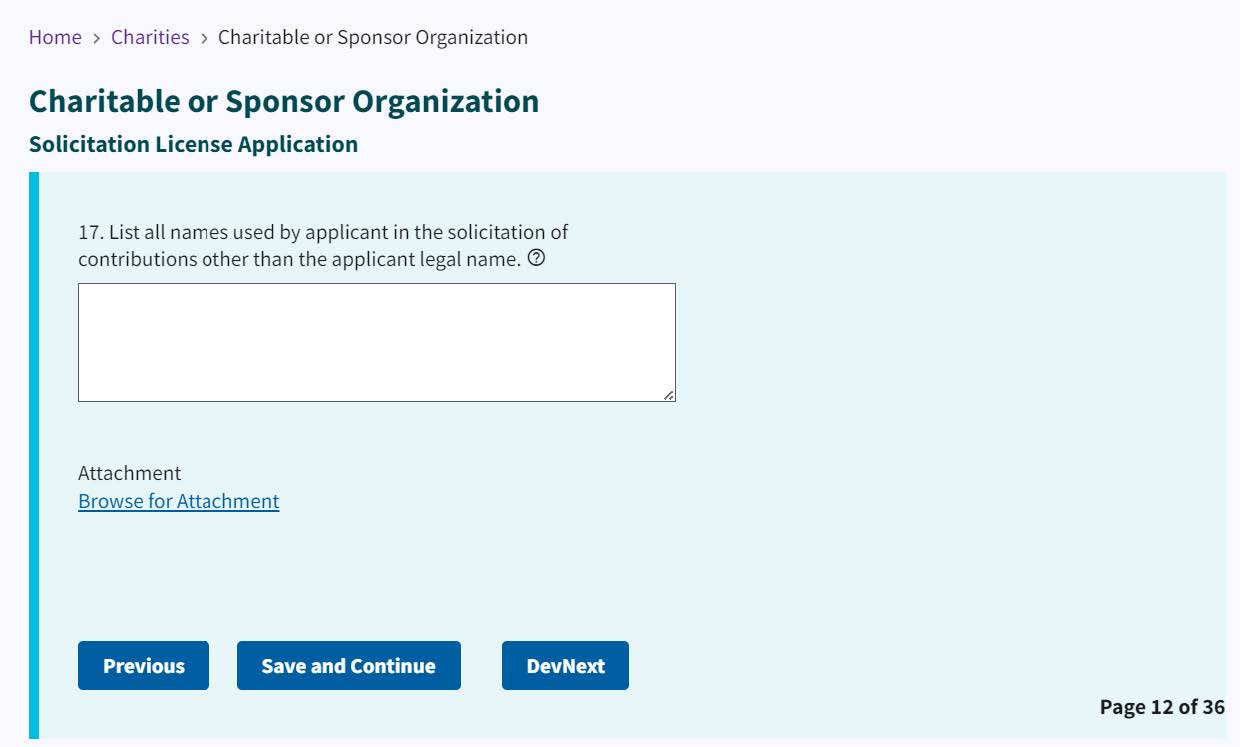
Click Save and Continue.
