Business Registration Manual
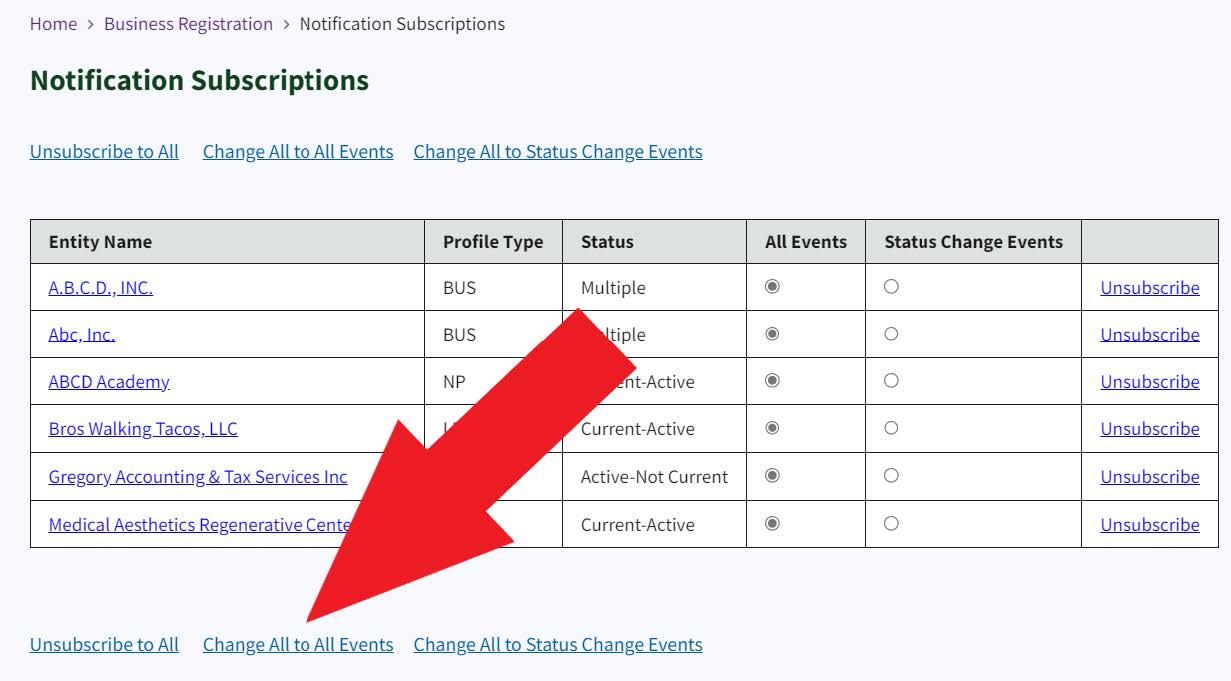
If you want to see only changes in company status, select the Status Change Events radio button.
Select the Change All to Status Change Events link to switch all of the companies in your list to “Status Change Events.”
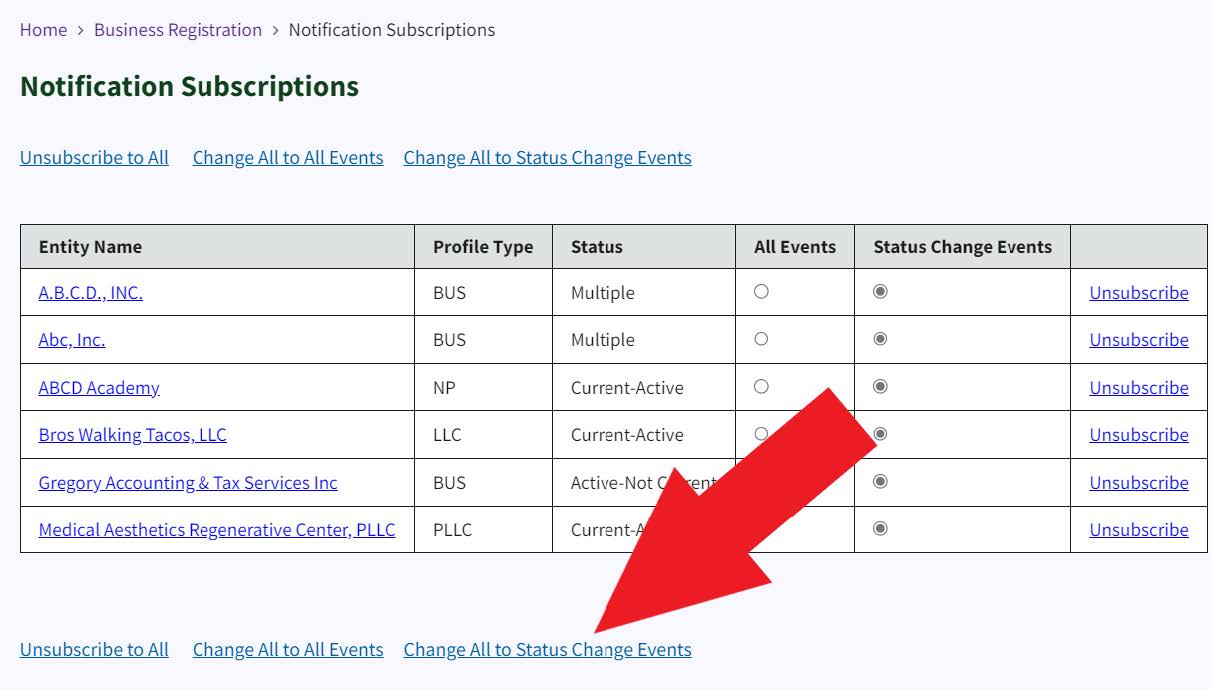
To unsubscribe, select the Unsubscribe link at the end of the company row.
Click your browser Refresh button to see the company name disappear from the list.
Select Unsubscribe to All to unsubscribe from all companies in your list.
