Business Registration Manual
Select your Payment Type.
For this example, we selected Checking Account (ACH).
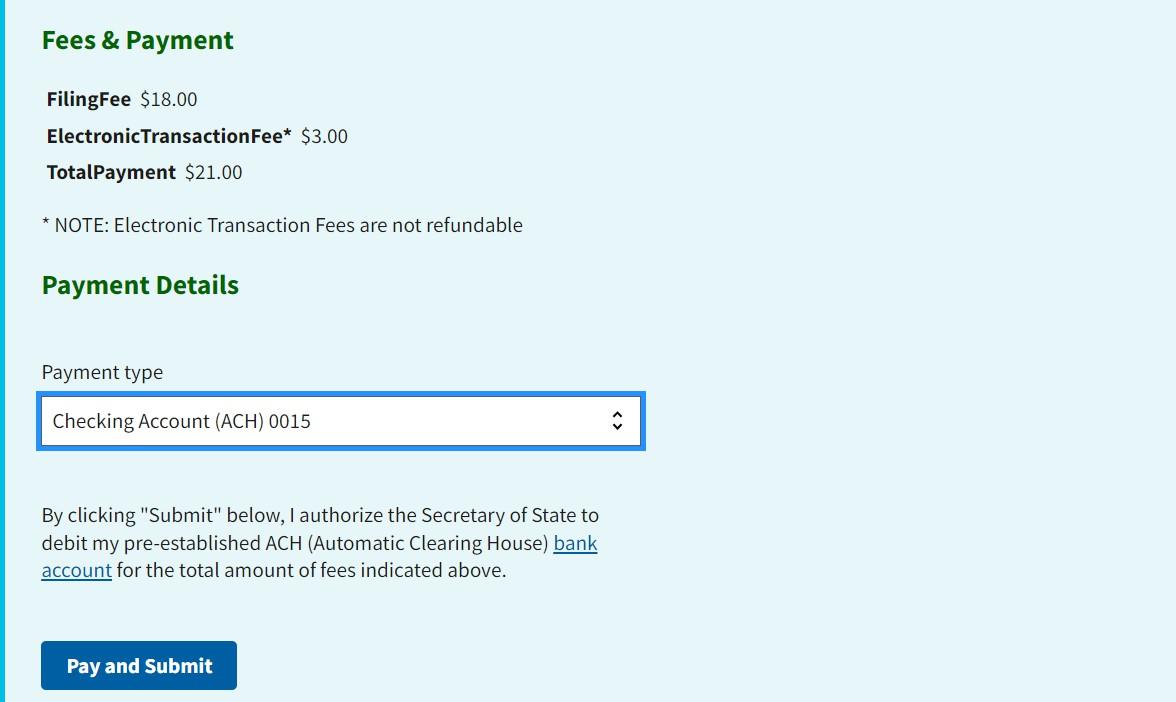
Click Pay and Submit.
This takes you to the Invoice Details page.
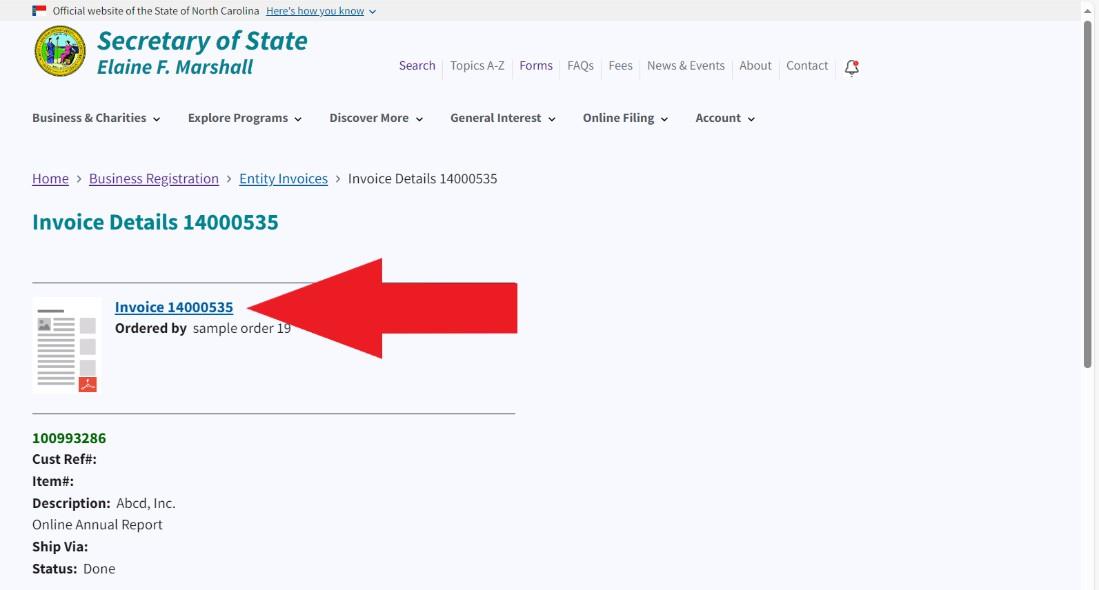
Click on the Invoice link.
Select your Payment Type.
For this example, we selected Checking Account (ACH).
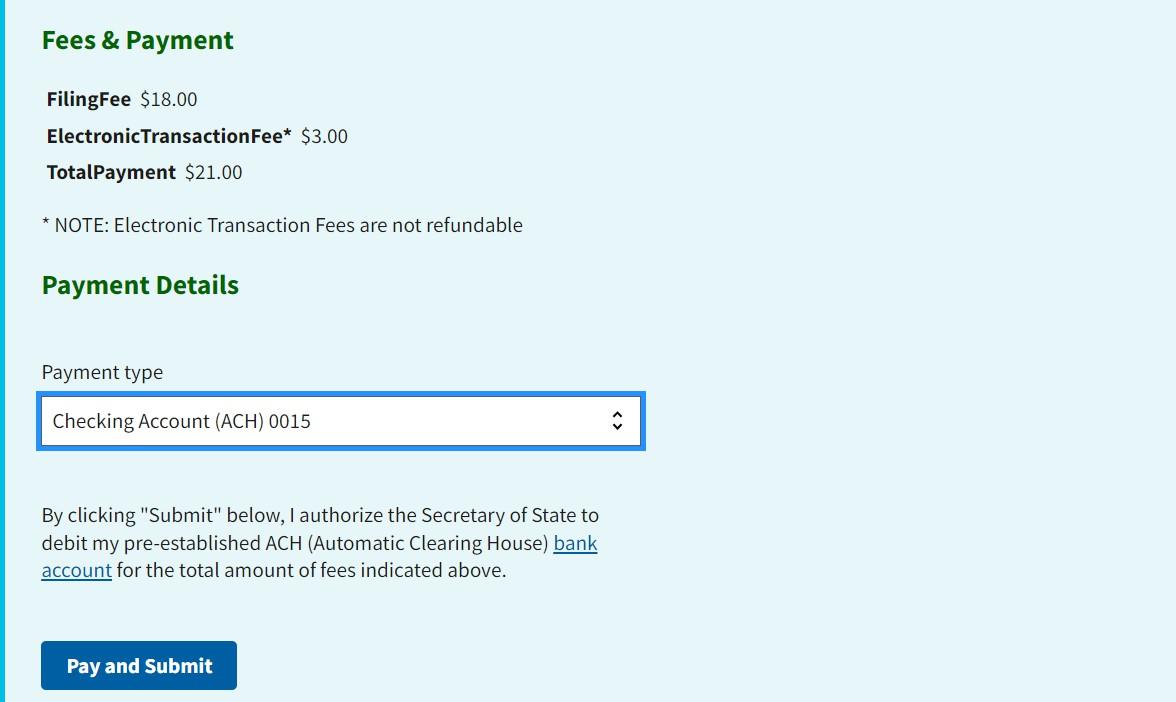
Click Pay and Submit.
This takes you to the Invoice Details page.
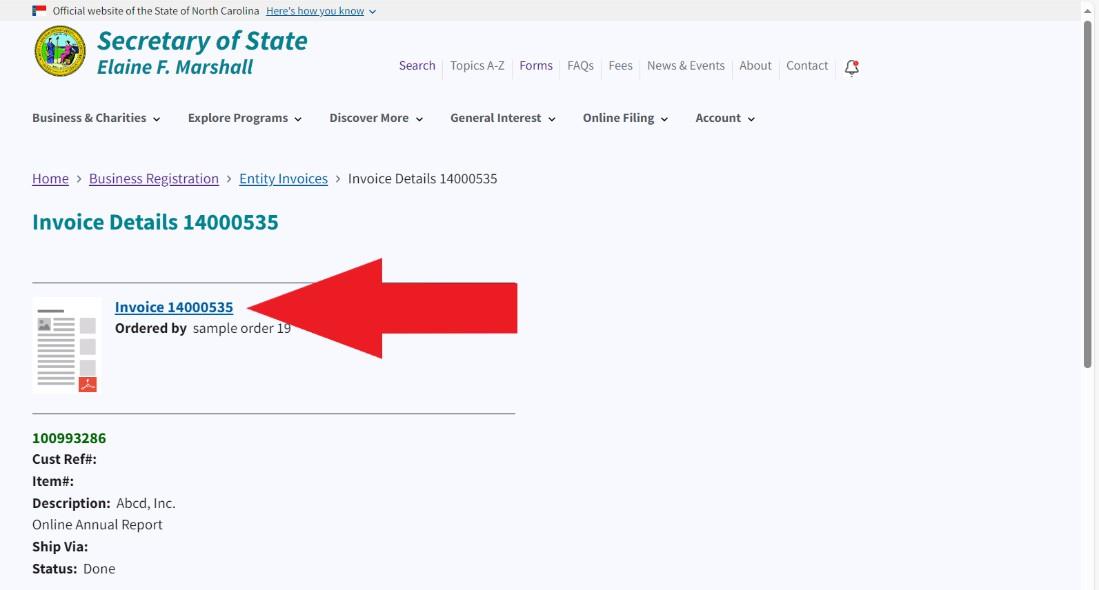
Click on the Invoice link.