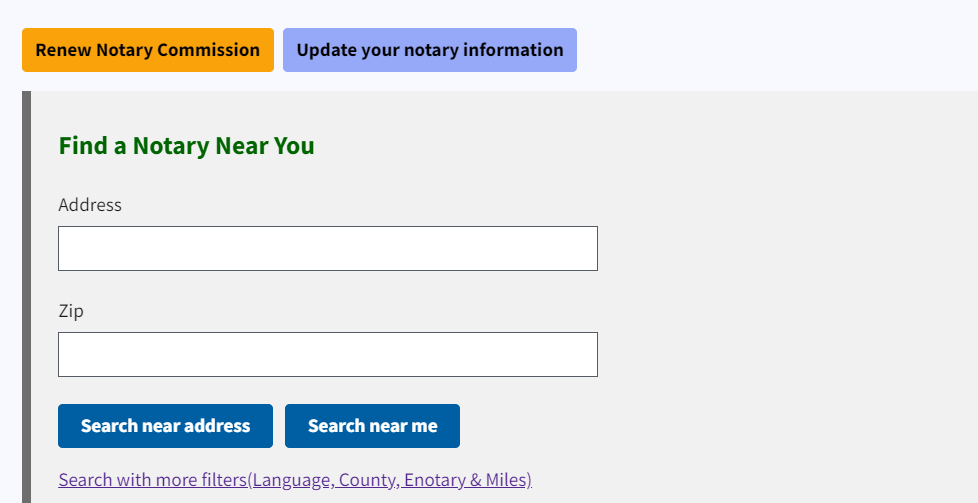Notary Manual
This takes you to the Notary page.
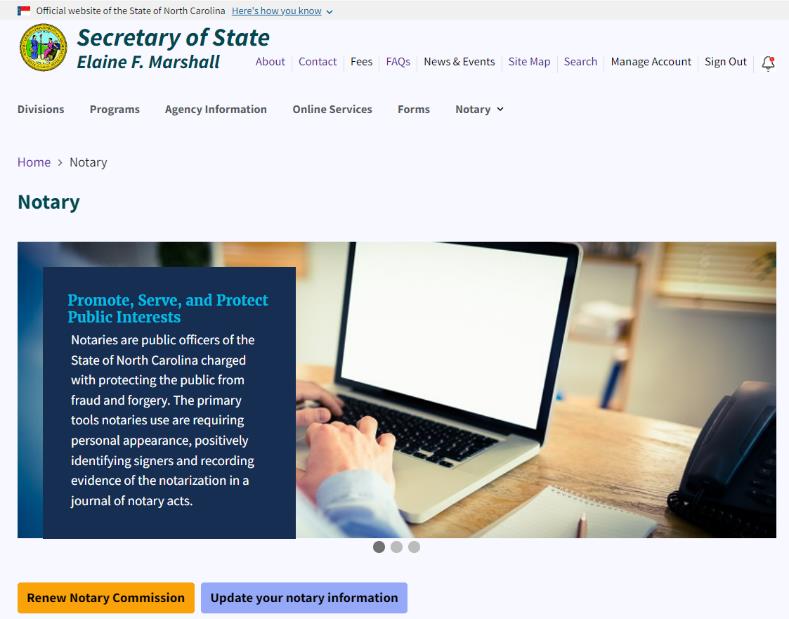
You can renew your notary commission by clicking the Renew Notary Commission button. This takes you through the renewal process that you can find in the Renew Notary Commission section (page 9) of this manual.
To update your notary information, click the “Update Your Notary Information” button. This process is explained in the Update Your Notary Information section (page 45) of this manual.
Notary
This Notary page contains links and contact information for the Notary Division.
The first thing you’ll notice is the large stock photo at the top with a description of a notary’s mission “Promote, Serve, and Protect Public Interest.”
Find a Notary
Below the stock image is the Find a Notary Near You search tool.