Business Registration Manual
How do I search for designated companies?
Select How do I search for designated companies?
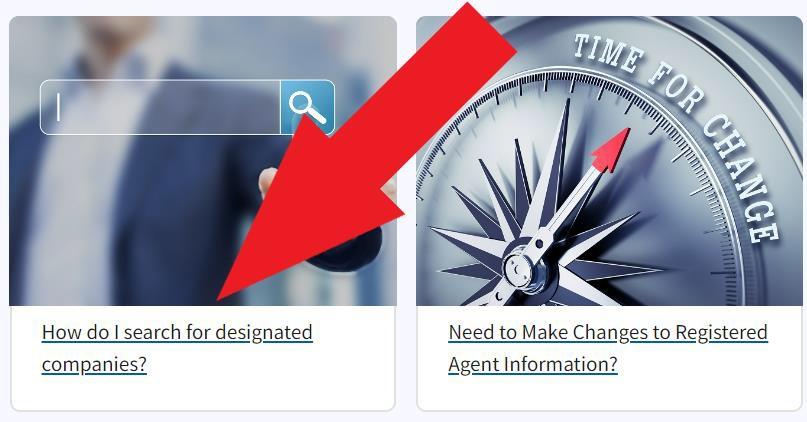
This link takes you to a page that describes two methods for searching for designated companies.
To determine which entities have selected a registered agent from the Public Registered Agent List during online annual report or creation filing or paper filing, conduct a search at www.sosnc.gov/online_services/search/by_title/_Business_Registration and choose “Registered Agent” from the field to “Select what you want to search.” Then enter the agent’s last name first, then first name (i.e., Smith, John) and click to search.
A listing of registered agents with the same name appears, the difference may be the address used, but it also may be the fact different punctuation is used.
Cleaning Up the Companies into a Single Report
If a registered agent’s name is entered into the North Carolina Business Registry in multiple ways, i.e., Smith, John; Smith, John A., Smith John A. Jr., or with different addresses, you will see multiple names with 1 or more entities. You may want to clean them up into one report on our website. There are a few ways to get this done. Method One is the quickest, but may be the most expensive to the registered agent. Use which method works best for you and your clients.
Method One: Registered Agent Filing
- Create a listing of all companies you have agreed to serve as registered agent
- Remove any company from the list which is using the correct address and correct spelling of the registered agent name.
- Include the Secretary of State Identification Number (SOSID), Registered Agent Name Spelling of Record and Registered Agent Address. You can accomplish this through use of the search above, or through your business records.
- Provide one form BE-12 Agents Statement of Change of Registered Office Address. On this form in #2, indicate the current spelling of the registered agent’s name and then indicate the correct spelling.
- Submit form BE-12 and the listing of companies you want to standardize the registered agent information for along with $5 for each entity listed to be changed. For example, if there are 10 entities on the listing, the fee for making this change is $50
