Authentications
Your appointment shows the date and time.
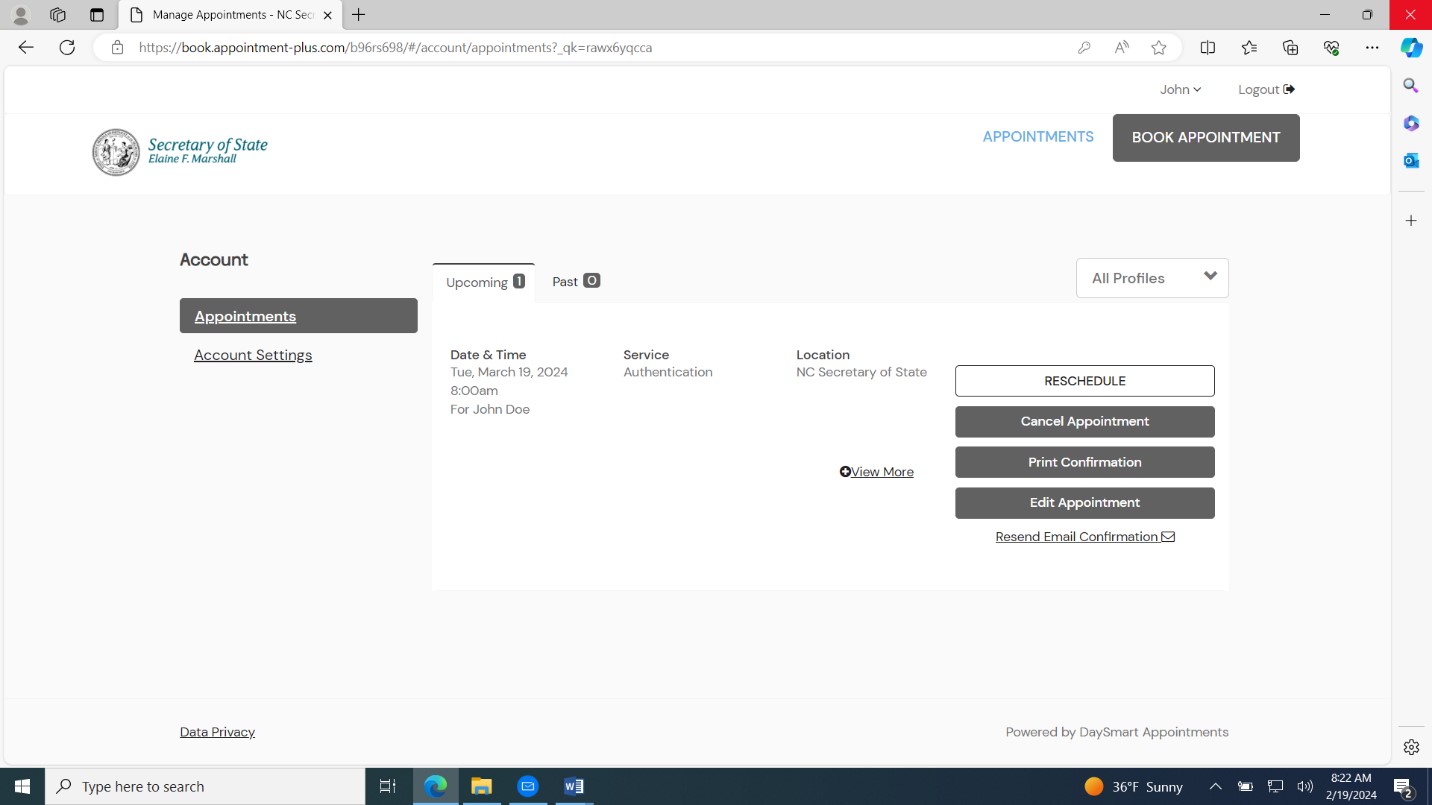
On this screen, you have the following options:
- Reschedule
- Cancel Appointment
- Print Confirmation.
- Edit Appointment
You can also resend an email confirmation by selecting the link at the bottom of the buttons list.
If you select Reschedule, Cancel Appointment, or Edit Appointment, you’re taken back to the date and time screen. See Figure 18.
From there, you can change your appointment settings.
